How To Change Your Name On Call Of Duty Mobile?
The name you enter in your Call Of Duty mobile account represents your identity whenever you are playing, so it is necessary that you choose the appropriate one. However, what if you get bored of your COD username? In that case, you might want to know how to change your name on Call Of Duty Mobile.
Call Of Duty is one of the best and most popular first-person shooter games available out there. It gives you an intense gaming experience that you get addicted to the game. When you play the game in the coop or multiplayer mode, your friends or opponents can also see the username you have given your character. That’s why you must carefully choose the username in the game.
Yet, sometimes you would think of a better name and want to change your original name in the game, right? But, How to change your name on Call of Duty mobile? Well, you can do this by using 500 COD points that you will need to purchase with real money and then change your name.
If you want to know in detail all the ways in which you can change your username in COD mobile for free, then you will get all your answers in this article, just keep reading further.
How To Change Your Name On Call Of Duty Mobile?
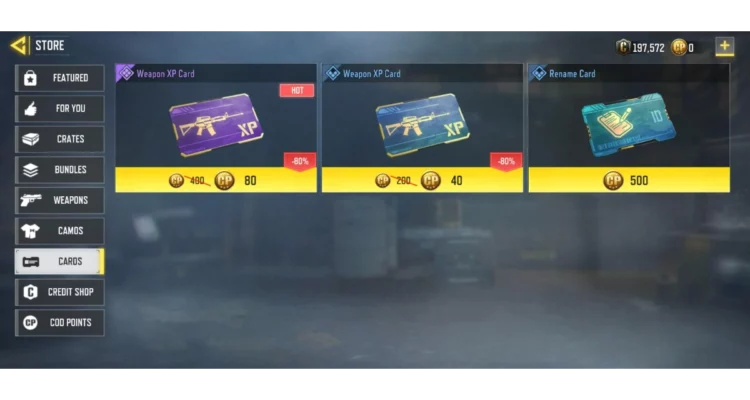
The common way of changing your name on Call Of Duty Mobile is by purchasing COD points but that’s not the only way. There is also a method in which you can change your username on COD mobile for free. We, here, will discuss both ways for you.
Also read: How To earn CP In Call Of Duty?
How To Change Your Name On Call Of Duty Mobile For Free?
Do you want to know how to change name in CODM for free 2022? Well, if you want to do so, you can get a free name card that you can use to change your username to whatever you want.
Here are the steps on How to change your name in call of duty mobile for free:
1. Launch COD on your smartphone and tap on your profile.
2. Tap on the Notebook icon tab that will appear on the screen.
3. Tap on the Edit button near your Username.
4. Now tap on the Change button present under the Username.
5. Here, tap on the Purchase button and the message will appear asking you to purchase with 200 CP.
6. Now, change your currency from CP to C as you get C points without costing anything.
7. Tap on the purchase button.
That’s it, you can now change your username to whatever you wish. If the username doesn’t change at once, tap on the edit button and enter the new Username again and tap on Change and it will be updated.
Also read: Is COD Infinite Warfare Campaign Co Op?
How To Change Name In COD Mobile Using Credits?
If you are not short of money and want to use credit points to change your username in CoD mobile, then these are the steps that you would have to follow.
1. Launch the COD game on your device.
2. Tap on your current username you see at the top of the screen.
3. Open the Player Profile by tapping on the second tab.
4. Tap on the “Edit” icon under your name.
5. Enter the new username and tap on the Change button.
6. If you do not have a name card, you will be asked to purchase one using your COD points. Tap on Purchase.
7. Here, purchase 500 COD points that you can use to get your Name Card and update your COD mobile username.
How To Change Name In COD Mobile With Symbols?
Do you wish to add some special symbols to your username in COD mobile? This is also possible as the symbols that are not available on your regular smartphone keyboard can be taken from websites like fsymbol.com, gypu.com, or coolsymbol.com.
Here are the steps required to change your name in COD mobile with symbols:
1. Open one of the websites we have mentioned above and you will see a variety of special symbols on the screen.
2. Scroll through the screen to look for the symbol you want to use and tap on it to copy it.
3. Now you just have to paste that copied symbol in the IGN and save the settings.
If you are re-changing your username then you will first need to purchase the rename card only after which you can change your name on COD mobile.
Also read: Is Call Of Duty Ghost Campaign Co Op?
Wrap Up
Now you know all the ways in which you are allowed to change your name in COD mobile. You will not have to compromise with your old COD name that you no longer like. Share this with your COD mates so they can also easily rename themselves in the game.
Muskan, has her awesome manner of telling things about herself without bragging too much. Video games have always been a part of her life. She has enjoyed a plethora of console, pc and online games. She is a wizard from the gaming world.


