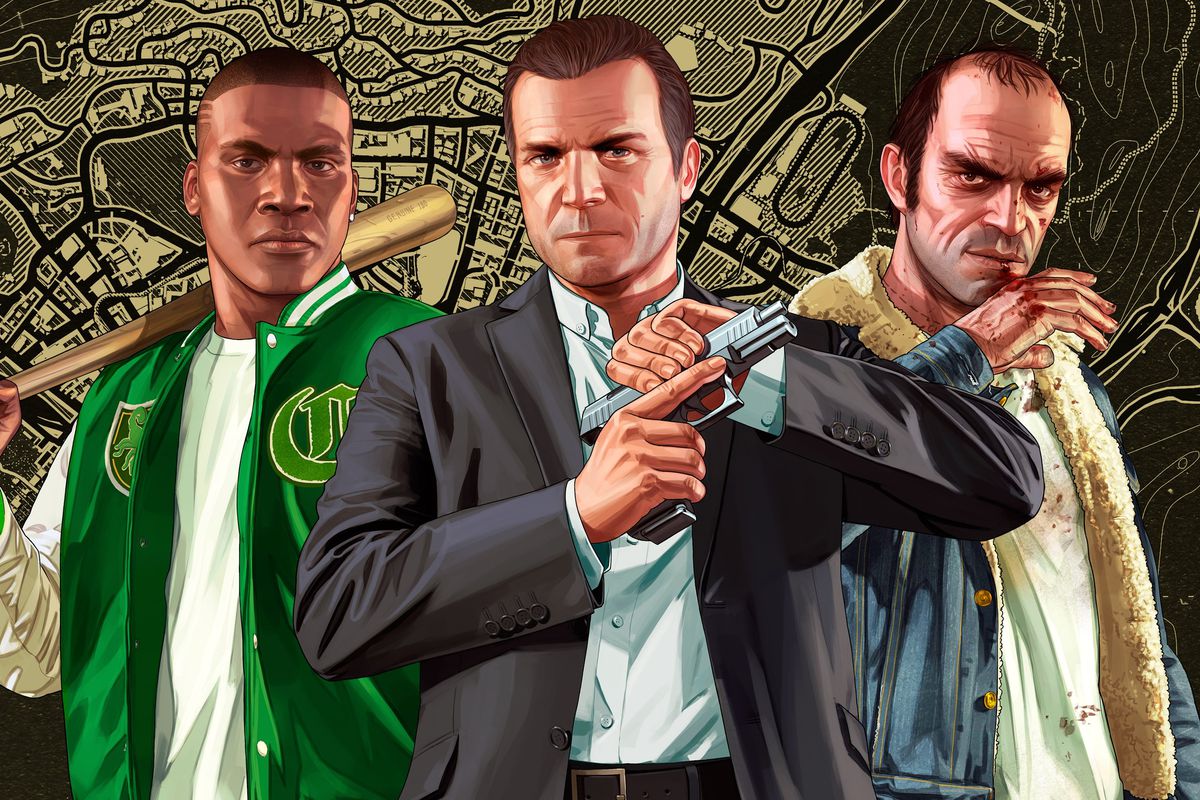How To Eject Disc From PS5?
Many new users of PS5 face issues while operating the console. Although the mechanics of this device are not that hard, we all take a little time to get handy in new gadgets or different systems. Just like that, there are some people who have recently bought the latest PS5 but are yet unaware of how to eject disc from PS5, if you are also one of them, this article is for you.
New consoles are being launched by different companies every once in a while. While Microsoft is working on new models of Xbox, Sony is focused on PlayStation. Right now, PS 5 is the latest gaming console from Sony and has gained quite a lot of popularity because of its modern and stylish look along with improvised features.
To eject disc from PS5, you can either use the dedicated eject button on your PS5 console or you can also go to your PS5 menu where you can eject the disc that you put into your console. For this, you have to press the Options button on your controller and it will display a menu on your screen at the bottom of which you will find the option to eject your disc.
Let us know in detail the process of ejecting/taking out a disc from PlayStation 5 so that you do not mess it up while using the console to play your favorite video game.
Also read: Which One Is Better PS5 Or Xbox Series X: Choose Your Ideal Console
How To Eject Disc From PS5?
Inserting a disc in your PS5 console is easy, you just need to make sure to keep the picture side (none-shiny side) facing in the upward direction and then insert it.
Once you’ve finished a game on a PS5, you may swiftly and conveniently eject the disc. Given that the PS5’s design is rather fresh and distinct from other versions, it might not be immediately clear how to eject a disc. When it comes to changing out discs, it might be difficult to determine exactly which button to hit and where it could be.
Of course, you need to make sure your PS5 is indeed a disc-reading model. The PS5 comes in two variations, although only one has a disc drive. Make sure you know which system you have before wasting time hunting for a disc eject button or option if it isn’t already a feature of your console. If you have the digital-only PS5 Digital Edition, you won’t need to switch out discs or load them in the first place.
There are two methods that you can implement for ejecting your disc from PS5, let us check out both of them so that you can go for the one that is more convenient for you.
1. Using The Eject Button
Using the PS5’s dedicated eject button is the first and simplest way to remove a disc from the system. You must seek two thin, rounded buttons on the system when it is on its side or vertically, either next to the button if you are standing, or to the right if you are on its side. They won’t feel particularly noticeable, so if they aren’t immediately noticeable, you’ll want to search around for them.
Also read: How To Fix Ps5 Controller Drift Without Taking It Apart
2. Using The PS5 Menu
As an alternative, you can eject the disc via the PS5 menu. Press the PlayStation button on your controller to access the Home Screen. The game tile with the title you wish to eject the disc for may be found by scrolling toward it. It needs to be near the top of the list.
On your controller, press the Options button, which is next to the Triangle button and to the right of the touchpad. There should be three lines in it. When you press, a menu will appear. There is a button to eject the disc towards the bottom. If you choose that, your console will eject the disc.
Wrap Up
We hope that from now onwards, you will never find any kind of difficulty in taking out your PS5 disc, however, if there is still something troubling you with the process, you can let us know via the comments section so that we can assist you through it.
Muskan, has her awesome manner of telling things about herself without bragging too much. Video games have always been a part of her life. She has enjoyed a plethora of console, pc and online games. She is a wizard from the gaming world.