How To Get Headless Head Roblox 2022 – 3 Best Ways
Playing games with normal characters is common, but have you tied a character without a head? Then it is time that you know how to get headless head Roblox.
Roblox has already become a popular platform for gamers and game developers and thus a lot of users have been using it. You can create your own customized characters for the games on Roblox by controlling their appearance as well as the clothes they wear.
How to get Headless Head Roblox? Answer: You can either buy the headless Avatar from the store or trade with others to get one. For a free headless head, you can also make a glitch in the avatar creation system of Roblox to remove the entire head.
Let us discuss in detail how to get no head on Roblox, just continue reading and you will find out.
How Much Is Headless On Roblox?
If you want to purchase the Headless head on Roblox, then you will have to purchase one from the Roblox store in exchange for 31K Robux. Since the amount is quite expensive, people usually try to trade it with the users who own a headless head and are willing to give it away, or any alternate method through which they can obtain it for free.
Also read: How to change Roblox username?
How To get Headless Head On Roblox?
There are three ways in which you can obtain the headless head for your character on Roblox and we are going to explain each one of them to you right here. These three methods are:
1. By purchasing the headless avatar from the store.
2. By trading for a headless avatar on Roblox.
3. By creating a small glitch in the avatar creation system on Roblox.
Also read: How to make clothes on Roblox?
How To Get Headless Head On Roblox From Store?
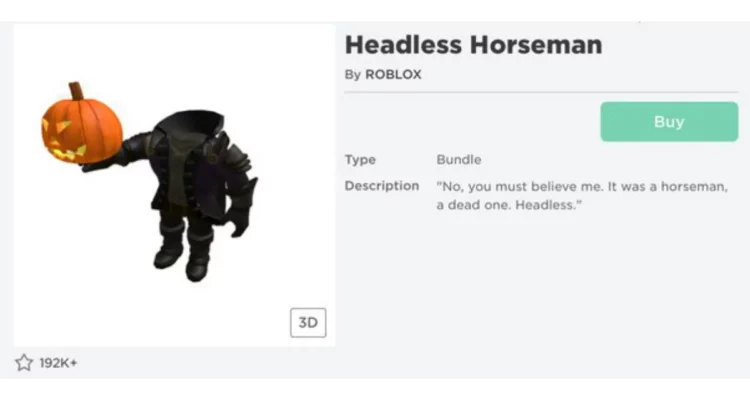
If you have enough Robux with you (31K), then go ahead and purchase the headless head from the Roblox shop. For this, you will require to purchase the Headless Horseman Bundle.
Also, remember that this bundle is not available for purchase throughout the year, so you will find it on sale only in the months of October and November. So, you can just keep collecting the Robux until the time arrives and then purchase the head for yourself on Roblox.
How To Get Headless Head On Roblox By Trading With Other Player?
If you do not want to wait for the Headless Horseman Bundle to be available for sale, you can also trade with any other player for this. Remember that you can trade items on Roblox only if you have the Roblox membership.
If you have the membership, just go to the account settings and open the Privacy tab. Here you can enable the trading feature. Then follow the steps mentioned below to trade for a headless head on Roblox.
1. Visit the profile page of the player you want to trade with.
2. Then click on the three dots to the top right of their profile page.
3. Now, click on the “Trade Items” option.
4. On the next screen, choose the items that you want to trade from your inventory and mention your offer and request.
5. Once done, click on the “Make Offer” button and confirm the decision.
Now, you will just have to wait for the other person to accept your offer and trade their headless head for the things that you have offered them.
How To Get Headless Head On Roblox For Free?

If you are really up for getting a headless head for free then let us tell you a secret. There is a way, in which you just have to create a glitch within the functioning of the avatar creation system of Roblox.
So, here are the steps that you can follow and get your headless head on Roblox without paying a single Robux.
1. Open the Roblox website on your web browser on your PC.
2. Now visit your Avatar shop and take off whichever items your avatar currently has on its head.
3. Now go to the search bar at the bottom right and enter “Roblox Player”.
4. Select the first result and click on the “Open File Location” option.
5. Now, head to the content folder where you will find the Avatar folder, and open it.
6. Search the “Heads” folder, select it and drag it to “Downloads”.
This is it, now just go back and start the game on Roblox and you will see that your character’s head has disappeared. This is the simplest and the best way to get headless on Roblox without putting any effort or money. We are sure you loved this.
Also read: How to have no face in Roblox?
Wrap Up
Now, you know all the possible ways about how to get the headless head Roblox. Share this with your friends so they can also have one without any trouble.
Muskan, has her awesome manner of telling things about herself without bragging too much. Video games have always been a part of her life. She has enjoyed a plethora of console, pc and online games. She is a wizard from the gaming world.


