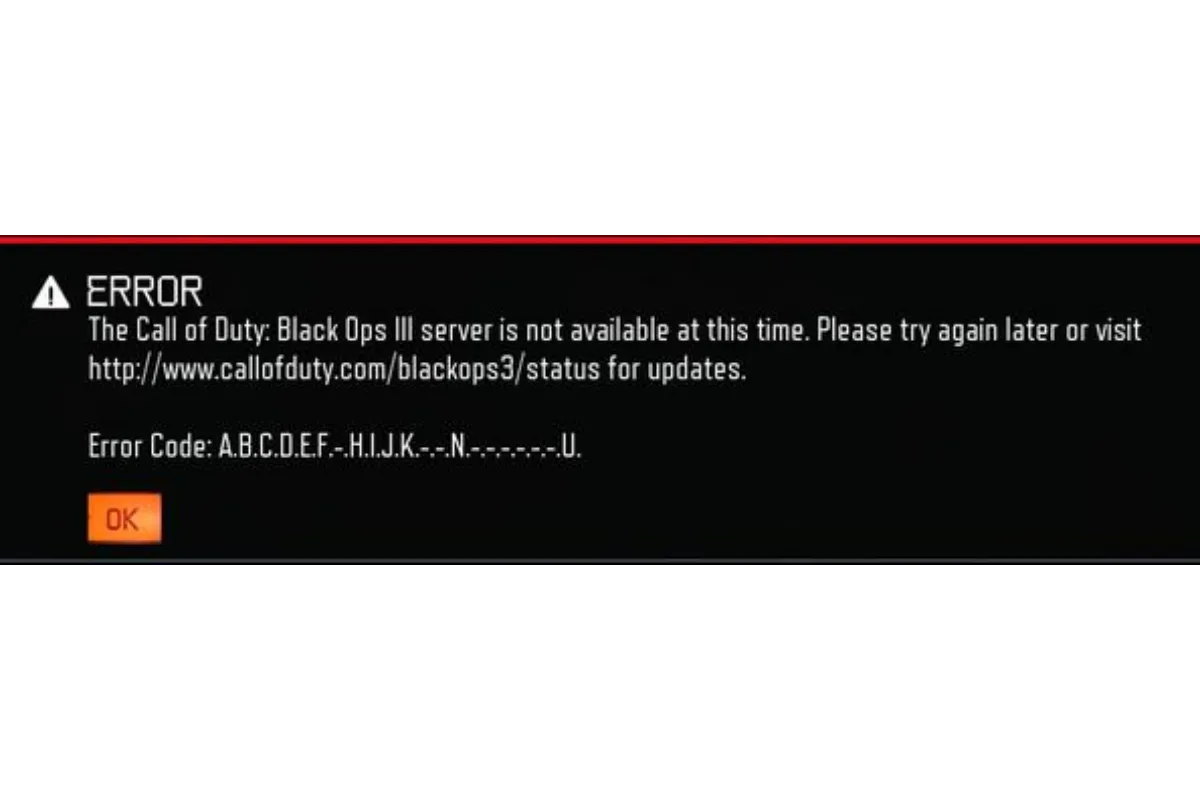Omegle Im Not A Robot Fix – Get Rid Of Captcha On Omegle
We have been witnessing the issue of being stuck on the ReCaptcha option in Omegle which is not letting people enjoy having conversations with unknown people. If you are also tired and frustrated with this, then this is the time for knowing about how to get rid of Omegle Im not a Robot.
To get rid of this error, you have to first go to your phone’s settings app and select the Date and Time option to enable it to Auto mode. Then enable the Airplane mode for two minutes and turn it off. Now, update your Chrome from the PlayStore and then open the Omegle website. The ReCaptcha issue must be fixed by now.
Talking to strangers for the first time is really fun, and if you have tried Omegle, you must already know that. You cannot just talk to them over text but also have a video call with someone you would be seeing for the first time. All this is good, however, there are some issues that people must be facing with this website, which of course can be resolved as long as we are here.
Also read: Error code 1060 in OverDrive?
Steps For Omegle Im Not A Robot Fix
Let us see what all we can do for the Omegle Im not a Robot fix. You can follow our steps and at a point, you will finally be able to resolve the issue of Omegle ReCaptcha not working.
So, first of all, turn on your Phone and go to the Settings app. Head to the Date And Time option and enable the Auto mode.
In case the auto mode is already enabled, disable it and then again enable it. Next, enable the Airplane mode on your phone, wait for a minute and then turn it off.
Now head to your device’s PlayStore and search Google Chrome. Update the application if there is any update available and then check if the ReCaptcha problem is solved or not.
In case the problem still persists, the next thing you can do is, again go to your phone’s Settings app and head to the App Manager option. Look for Google Chrome over there and tap on it. You will see the Force Stop option there, select it.
Now head to the Storage option. There, you have to clear all the cache of Google Chrome as well as clear the data too. Now, go to the Permissions option and enable the Permissions to Google Chrome.
Once you have gone through all that we have mentioned here, it is likely that your problem with Omegle I’m not a Robot will be fixed.
Also read: How To Fix DNS Server Not Responding Windows 10
How To Remove Omegle Im Not A Robot Option?
You can also bypass the ReCaptcha option in Omegle. This can be done by unplugging the router you have connected to and then clearing the cookies on your browser. In the end, you have to restart your computer and wait for a few minutes before reconnecting the router and then you can open Omegle and the reCaptcha option won’t be there.
Apart from this, we also suggest that you use a VPN connection when you want to use Omegle, this will cancel out all the Captcha requests that you have to go through on Omegle. There are a lot of good VPN applications which you can use for this purpose.
In case the problem still persists, the best option is that you just contact the customer service of Omegle and describe the problem you are facing on the website. They will look into the matter and resolve it for you.
To contact Omegle customer service, you can visit the homepage of Omegle and choose the Send Feedback option which will display a pop-up menu on the screen. You can fill it out and submit the details by clicking on the Send button.
Wrap Up
This was our Omegle Im not a Robot fix guide for you, which we hope would definitely prove quite helpful and you won’t again be troubled with the ReCaptcha problem again, and even if you do, you know a few workarounds that can easily resolve the issue within seconds or minutes. Share this with your friends who also love to use Omegle in their leisure time so that they do not have to look for any other mode for pastime.
Muskan, has her awesome manner of telling things about herself without bragging too much. Video games have always been a part of her life. She has enjoyed a plethora of console, pc and online games. She is a wizard from the gaming world.