The Top 5 Unity Developer Mistakes
Many individuals have found the Unity platform to make game production simpler and more accessible. Whether you use it or not, it is quickly becoming one of the most widely used development tools in the world. Its simple learning curve has been both its benefit and its drawback.
However, as a developer, you must keep certain factors in mind when working on the project. Avoiding important considerations might stifle your progress or cause delays in achieving your goals.
As a result, we’ve outlined the top five typical errors Unity developers should avoid while getting started with their app development.
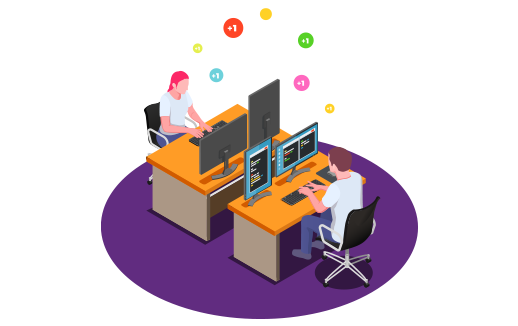
Inadequate Planning
There is also room for innovation, but not to the point of leaving loopholes. The best bet is to begin app development with careful preparation. Trying out a new development engine is a better way to boost creativity and innovation while also getting to know the development environment.
However, before you begin full game development, keep your project in mind and manage everything in accordance with the scope and progress of the project.
In game development, project and organizational management are critical. To fulfill your project’s deadlines, avoid ambiguous roadmaps, be reasonable, and make strong judgments. Maintain the game’s quality and workload efficiently.
Looking for developers who know all aspects of Unity? Choose professionals from the unity gaming company.
Object scripting with JavaScript and C#
If you’re making a game using Unity, you may use either C# or JavaScript in the object scripts; but, combining the two might ruin the project. It is common for a script that uses both of these languages to be accessed by another script; this might be confusing for developers.
Working with JavaScript or C# in Unity has a lot of advantages, so game creators should choose whichever coding language they like.
Mismanagement of code
It is critical to properly organize your code before beginning any game project. The goal of code management is to write specified and tidy code. Clean codes with appropriate syntax and classes will spare you from having to do subsequent changes at the risk of breaking the whole game’s code.
It’s usually advisable to build separate scripts for different aspects of the game; this way, you can ensure that other parts of your game won’t be affected by unneeded downtimes if adjustments are needed later.
You should have total control over the source as well. Source control is the process of organizing and backing up all of your game’s code.
This is especially helpful for collaborating with other developers, maintaining file records, and working on crucial programs without altering the main project files. Furthermore, we can state that maintaining your code will save you a lot of time and make game creation easier in the future.
Avoiding the Use of the Profiler
Profiler first appeared in the Unity 5 game engine’s free edition (Before the free version, it was only available in Unity Pro versions). It has a number of features that may help game makers.
However, since newcomers are unaware of this, it is common for them to misuse Profiler. Developers may use Profiler to test their games for beginners remotely, which produces more reliable results than testing your Android or iOS apps on editors.
Memory leaks and trash collection are two more important features of Profiler. Profiler’s capabilities are extensive, and it provides game developers with a variety of additional features.
The Profiler may also be used to create code blocks that increase the app’s overall performance; without it, developers won’t be able to fully use the Unity game engine.
Learn more about Unity game development here: https://whimsygames.co/services/unity/.
Having no need to expand Unity’s core functionality
The Unity Editor Environment is not necessary for level creation, feature improvement, or basic game testing, as some developers believe. Adapting Unity to unique challenges that need to be handled in diverse projects gives it a lot of expansion possibilities.
When working with Unity, this may enhance the user experience or substantially speed up the whole planning and development process. It would be impolite not to make use of its built-in capabilities like custom component inspector settings, Decorator Drawers, custom Property Drawers, and its own Editor Windows.
When working with the Unity game engine, a game developer might make a lot of blunders. When you get an error message, carefully examine the line that displays the issue and resolve it.
You may also use Google to look for assistance with the problem message and visit online technical forums. The top five most frequent errors made by Unity developers are listed above. It will assist you in avoiding these errors and achieving the desired outcomes during game creation.
Got stuck in a game? Don’t worry, Steve is here to solve all your queries and give you some hacks about your favorite game.