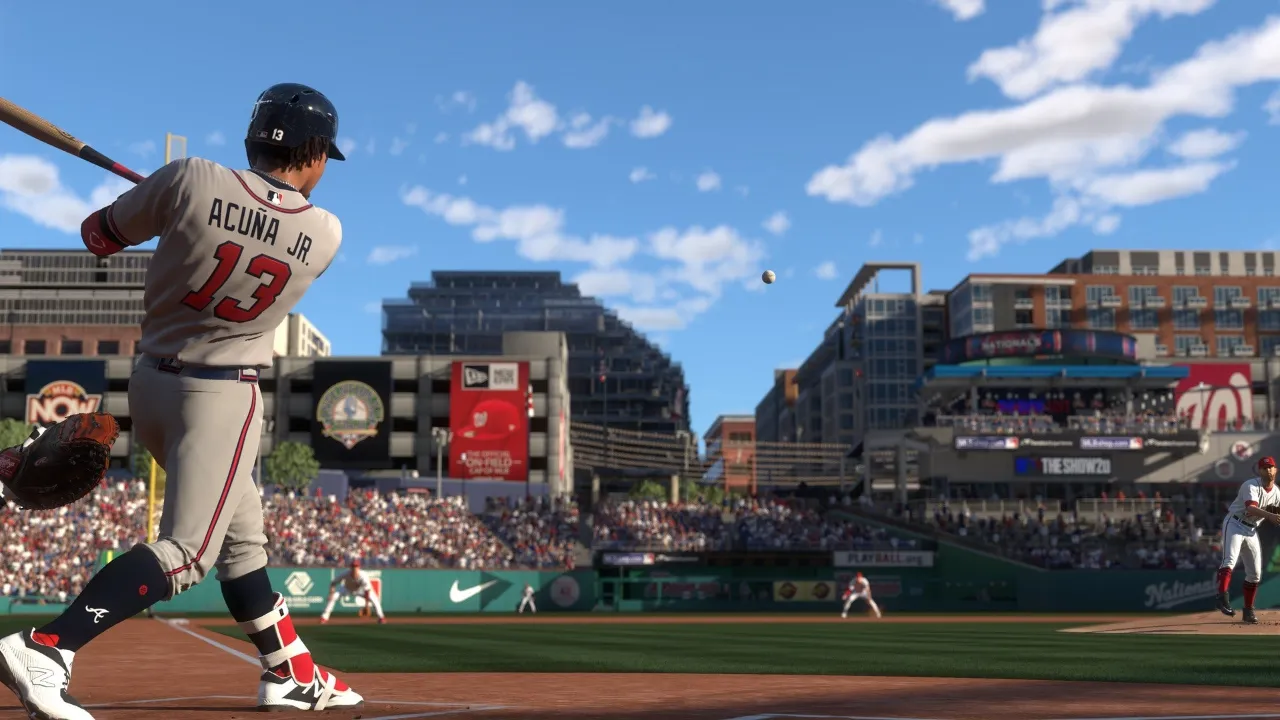5 Best Android Automated Testing Frameworks
INTRODUCTION
Android is the one of most-used mobile operating systems in the world, so it’s no surprise why android device testing frameworks are critical for building high-quality apps and software. Android developers use several automated testing frameworks to ensure their written code works as expected. This increases their confidence in their code and makes it easier to maintain.
In the world of Android development, some critical Android application testing frameworks are worth considering when writing apps for Android. However, there are many different ways to perform automated testing on Android devices; it’s hard to pinpoint which framework is perfect for your project.
This blog post will examine some of the best-automated testing tools available for Android devices.
Let’s get started!
What is App Automation Testing?
App automation testing is a framework that makes it easier to test apps by simulating the user’s actions. It is a way of creating tests that can be used to test software applications without having to use real users.
Automated testing tools are designed to run in parallel with other automated and manual tests, so the results of each test run can be compared against one another to identify any discrepancies or issues.
App automation frameworks are usually based on Selenium WebDriver, allowing developers to control a browser from their language of choice and drive it through scripts, commands, or external tools.
Testing an application is the same as testing any other system. The only difference is that you need to automate your testing. This means you write code that runs on the device and then try it.
Best Android Automated Testing Frameworks
HeadSpin
HeadSpin is an automated testing tool for organizations, enterprises, web and mobile application developers, IoT firms, and 5G telcos. To deliver faultless digital experiences, HeadSpin offers digital experience intelligence. They provide training through webinars, documentation, and live online sessions. Additionally, a risk-free trial period is also available.
With thousands of devices deployed in more than 100 locations on a real carrier and WiFi networks worldwide, HeadSpin uses automation, AI, and analytics to unify end-to-end testing, performance optimization, and experience monitoring. Businesses can automatically record user flow sequences and replay them across various devices using HeadSpin’s record/replay architecture. This enables development, QA, operations, and product teams to test and monitor mobile applications and boost sales remotely.
Pros:
- Record and playback feature
- Testing based on authentication
- Simple real-world mobile app testing
- Numerous integrations
- Simple integration with various apps and tools
- Support for several devices during compatibility testing
- Simple CI/CD workflow integration
- Simple to locate flaws and problems across several OS
- Assistance with location-based testing
Cons:
- Prices are too expensive for small businesses.
- No OpenSource
- No API testing.
Appium
APPIUM is an open-source mobile UI testing framework available for free distribution. Appium offers automated android app testing on physical devices and emulators or simulators, as well as native, hybrid, and web applications. It provides cross-platform application testing, meaning that test scripts may use a single API for Android and iOS platforms.
It is not reliant on the mobile operating system. Because APPIUM contains a framework or wrapper that, depending on the device kind and OS type, converts Selenium Webdriver commands into UIAutomation (iOS) or UIAutomator (Android) commands
All languages that have Selenium client libraries are supported by Appium, including Java, Objective-C, JavaScript with Node.js, PHP, Ruby, Python, and C#.
Pros:
- Easy setup, but it’s vital to keep in mind that setting up Appium is only simple for programmers because configuring the server takes strong programming knowledge.
- support for multiple platforms and languages
- The app’s UI components can be scanned and examined using the Appium UI Inspector.
- No more installs of devices
- The code and all of the framework’s functionalities are freely available.
Cons:
- Speed is essential because the Appium framework architecture makes it relatively slow. In addition to taking time to start up the server, initiating activities also takes time.
- Because it can’t support a significant number of devices, Appium doesn’t support testing Android devices that are older than Android 4.2.
- As Appium can’t fully locate elements or recognize photos automatically, testers must manually enter element locations.
Robotium
Another free UI testing tool is Robotium. It works with every Android version after 1.6. It is also the first Android automated UI testing tool to be created. It does Black box testing and doesn’t require any other details. Black-box test cases are simple to start with Robotium. Java is the class of choice for test cases.
Time and effort are hefty investments when preparing for tests with robotics. The person must work with the program’s source code to automate the processes.
Pros:
- Simple and reliable test scripts
- With this tool, pre-installed app automation is feasible.
- Due to run-time binding with GUI components, test automation is quicker than with Appium.
- It can be integrated with Maven, Gradle, or Ant for continuous integration.
Cons:
- Unable to manage a web component or flash
- On older devices, it could be slow.
- It does not support iOS app automation.
Selendroid
The term “selendroid” was created by combining the words “Selenium” and “Android.” This framework is also known as “Selenium for Android.” Because the framework is Selenium-based, it contains all the robust features of Selenium, which has been a selling point for it.
A popular, open-source, free tool for automated android app testing is Selendroid. Hardware device plugging is supported. It can effortlessly communicate with numerous Android smartphones simultaneously. Furthermore, it has excellent compatibility with the JSON wire protocol. You can accomplish this by creating an API test in Selenium 2.
Pros:
- It may be tested without changing the application.
- Using several sorts of locators, it locates UI items in the program.
- Supports gestures.
- It has a Selenium Inspector to check the UI of the application as it is right now.
- The current emulators launch themselves automatically.
- It promotes simultaneous interactions amongst many Android devices.
- It contains an integrated Inspector to make creating test cases simpler.
Cons:
- It lacks integrated image comparisons. It can only be learned while having fun.
Calabash
Calabash is a framework for android automation testing used with iOS and Android applications. Calabash’s strength is that it allows testers to create tests without coding knowledge.
The framework offers immediate feedback for automation tests and performs remarkably well with real devices. Calabash can operate around hybrid applications and is open-source in its development.
Pros:
- Calabash leverages behavior-driven development, which is simpler and quicker to build.
- Automatic UI interactions allow automated UI activities like button presses and more.
- Simple CI/CD integrations: Very simple to integrate with well-known CI/CD systems.
- It has received accolades from testers for functioning on actual devices. This capability is superior to simulators because it enables testers to evaluate the mobile device in actual use.
Cons:
- On Android, the Calabash server can only be used to test the UI embedded in the application code.
- Calabash does not presently support notification testing.
Bonus: Espresso
Espresso is a Google-created Android app testing framework that uses open-source development practices. Espresso is a well-known and straightforward android testing framework for testers because it has JUnit as its foundation. The tool is incredibly effective when testing the user interface of Android mobile applications.
Pros:
- Easy to use and predictable: Due to their familiarity with JUnit, Espresso scripts are predictable.
- Fast: Despite the “wait” and “sleep” statements in the code, this Google automation tool processes data more quickly. This is accomplished by automatically identifying when the tests are in different states and the idle thread.
- Espresso is naturally relatively steady for the same reasons mentioned in the preceding point.
- Open-source: Other tools can use its features because it is an open-source framework.
Cons:
- Only UI-based: Since the Android framework is only UI-based, learning additional frameworks is necessary to complete the testing process. For some testers, this can be a deal-breaker.
- Cross-platform incompatibility: This android testing framework is not cross-platform. For various systems, this implies you have to create multiple scripts.
Wrapping up
Ultimately, deciding which automated android app testing framework to use comes down to your workflow. There are multiple high-quality frameworks and an almost endless array of different tools that you can integrate into your workflow as part of a testing strategy. The only way to know which ones will best fit your situation is to try out a few and determine which best delivers on the needs of your team.
We hope that this list will be helpful for mobile application developers to test their Android applications thoroughly and effectively.
Chris Evan was born in Quebec and raised in Montreal, except for the time when he moved back to Quebec and attended high school there. He studied History and Literature at the University of Toronto. He began writing after obsessing over books.