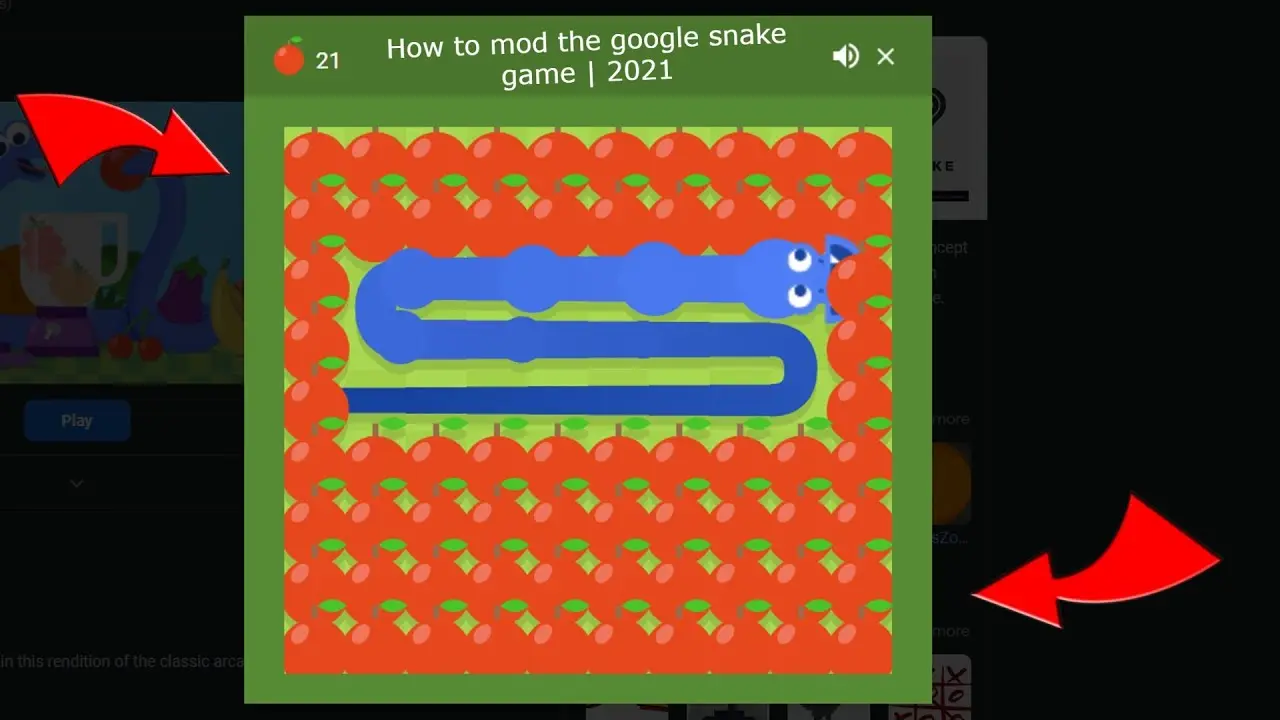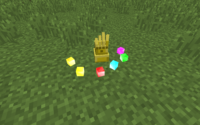Aimlabs Sens Finder – How to Use?
Do you also spend hours adjusting the mouse sensitivity settings manually? Then the sensitivity finder feature of Aim Lab will be a great help to you.
Aim Lab is a very popular free-to-play FPS game that improves your aiming skills. The game offers different features like a sensitivity finder, performance tracker, target tracking exercises, and customizable training scenarios.
In this article, we will be discussing the new tool in the gaming world, sensitivity finder, how it works, and a step-by-step guide on how to use the Aim lab’s sensitivity finder.
What Is Aim Lab’s Sensitivity Finder?
The sensitivity finder tool of Aim Lab was created to help the players modify the sensitivity of their mouse for a more precise aim. Players perform specific tasks in the game like detecting targets and performing accurate movements.
Using a sensitivity finder, the software analyzes the player’s gaming style and recommends the ideal sensitivity level. Players can also customize their preferences to improve the aiming accuracy. This feature or tool offers an advantage to gamers interested in optimizing their mouse sensitivity settings for maximum comfort.
How To Use Aim Lab’s Sensitivity Finder?
Aim Lab is one of the popular games that enhances the aiming skills of the players and sensitivity finder is one of the most important features of this game. It means how rapidly the game responds to your mouse movements.
Below is a step-by-step guide on how to use Aim Lab’s sensitivity finder to improve your gaming performance:
- Launch the game on your computer.
- Go to settings, and set your crosshair.
- Under controls, select the game you want to play.
- Match your sensitivity and save the settings.
- Click Custom and go to the sensitivity finder.
- Enter your DPI.
- Click to begin playing the game.
You need to complete some different rounds of games and based on your performance, the system will recommend the sensitivity. Now you need to apply the recommended settings and play another task. You will notice that your performance has improved.
Frequently Asked Questions
Is Aim Labs Sensitivity Finder Accurate?
The accuracy of Aim Lab’s sensitivity finder varies based on individual preferences, so it is recommended to adjust it based on your comfort and experience.
Does Aim Lab Have A Sensitivity Converter?
Yes, Aim Labs has a Sensitivity converter that lets users adjust their sensitivity settings for different games.
Conclusion
Aim Lab’s sensitivity finder tool is very helpful in finding the right sensitivity for you. Your performance and gaming experience is going to be enhanced with this. We hope this guide will be helpful to you, use the tool more times and find the average to find the best sensitivity for you.
Got stuck in a game? Don’t worry, Steve is here to solve all your queries and give you some hacks about your favorite game.