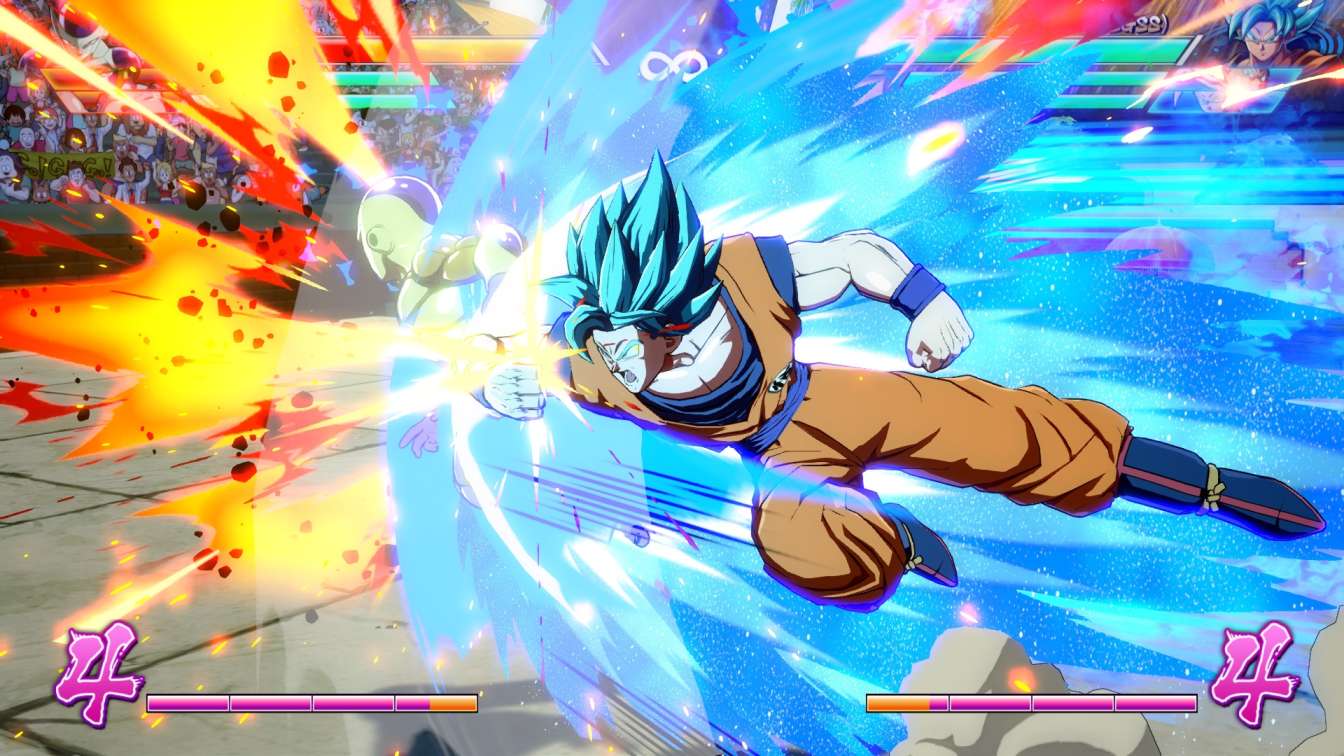Fallout New Vegas Stuck On Loading Screen? Check Out These 4 Dependable Fixes
“Enough!” that’s exactly the word that we too shouted after being tired of Fallout New Vegas stuck on loading screen. But then we thought, rather than wasting time over the problem, it is better to spend time finding its solution, and we finally found ways to get rid of this problem. Now, if you want to save more time, you can just check out what methods we have got for you.
To get rid of Fallout New Vegas stuck on loading screen, you should first try starting a fresh game, or just check out if there are any corrupt or missing game files. You must also keep your system’s cache data on regular basis and also make sure that your game’s resolution matches that of your monitor.
This action-role-playing video game, Fallout: New Vegas is amazing where the gameplay has been adapted from Fallout 3 while giving a lot of improvisations to several elements to make this version far better than ever. Thus, it is not just if someone or something stops you from playing this game, then be it the stuck loading screen, we will help you out.
Also read: How to Get Legendary Modules Fallout 76 | What They’re Used For
How To Fix Fallout New Vegas Stuck On Loading Screen?
Let us check out what we have in the bucket for you to let you get away with the stuck loading screen as you run the game Fallout: New Vegas.
1. Check If The Game Files Are Corrupt
The first thing that you should make sure of is that none of the game files of Fallout New Vegas are corrupted or lacking. You can verify this with the help of your Steam Launcher. Here are the steps you would need to follow.
1. Launch Steam and go to the Library option.
2. Look for the game Fallout New Vegas and then right-click it.
3. Click on Properties from the list of options that appear.
4. Then click on the “Local Files” option at the top of the screen.
5. Now, you can verify the integrity of Fallout’s game files.
The process might take a little time but you would finally get over the stuck loading screen issue with your game.
2. Restart The Game
See, sometimes there is just a minor glitch or bug that might not be letting you move forward from the loading screen, so, all you need to do in that case is start another game afresh.
Here is what you can do for this issue:
1. When you are stuck at the Loading Screen of the game, head back to the home screen.
2. Then select the “New Game” option from there.
3. Make sure that you do not overwrite any of the files you saved previously.
4. As the game starts, press the Pause button.
5. Then you have to press the Escape button.
6. Go to the drop-down menu and select the Load Game option from there, which will load the game you previously saved.
3. Clear The Cache
You should definitely try clearing the cache data of the system you are playing this game on. Here are the simple steps that you need to go through if you want to do this.
1. Go to the home screen of your Xbox and select the Settings option.
2. Head to the System Settings from there and choose the “Storage” option.
3. Now you have to press Y on your controller.
4. A pop-up menu will appear on the screen where you will see the option “Device Options”, select that.
5. Under this option, click on Clear System Cache and let the system get done with the procedure.
Also read: Is Fallout 76 Co Op?
4. Improvise The Game’s Resolution
Another thing that you should give a try is tweaking the resolution of your game because if your monitor resolution doesn’t catch up with the in-game resolution, that might get you stuck in the loading screen. Well, don’t be terrified, doing this is quite simple, all you have to do is follow these simple steps right below.
1. First launch the game and go to the Options menu.
2. Click on the Display Settings option.
3. Here, you will find the Resolution option, so just click on it.
4. Now you just have to change the resolution to what is your monitor’s.
In case you don’t know the resolution of your monitor, just give right-click on your desktop screen and click on Display Settings where you can go to the Resolution Section and you will find your monitor’s resolution settings right over there.
Wrap Up
These were the major workarounds for Fallout New Vegas stuck on the loading screen, however, there are a few other things that you can go for if these don’t work for you. This includes disabling the auto-save feature of your game or making sure that you have kept the minimum downloadable content. You should also try Disabling/Enabling the Mods or maybe, not save your game in too much of a packed folder, at least one of them must surely work out.
Muskan, has her awesome manner of telling things about herself without bragging too much. Video games have always been a part of her life. She has enjoyed a plethora of console, pc and online games. She is a wizard from the gaming world.