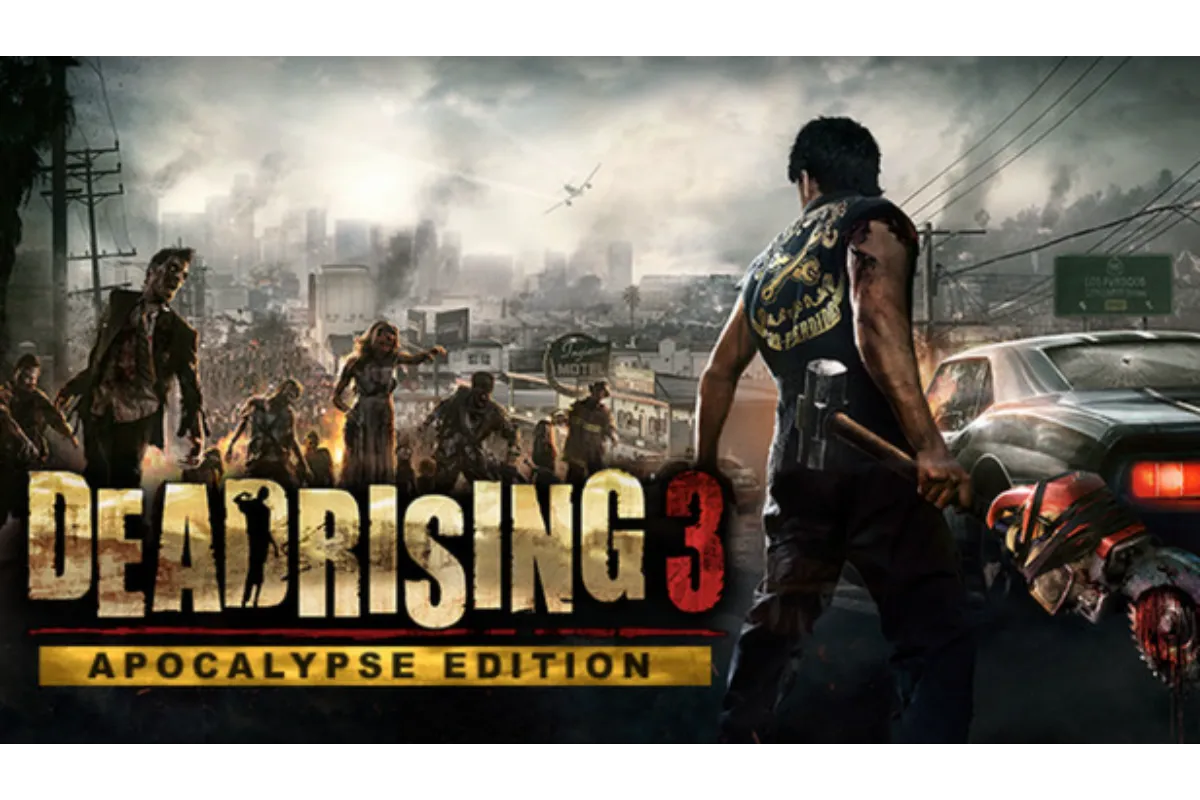How To Fix Error Code 4b538e50 2K20 NBA
Gamers who are basketball lovers know the importance of the game NBA 2k20, right? We know you love to play this and we also know that an error is disrupting your gameplay often. Yes, we are talking about 4b538e50. If you want to know how to fix error code 4b538e50 2k20, then this is the right place where you have landed.
To fix the 4b538e50 error code in NBA 2k20, you will need to make sure that you have updated your game to its latest version by downloading all the most recent files for the game. If not, then do that first. If the error still exists in the game, make sure that you have confirmed your MyPlayer account through email. Your game’s data should also be synchronized, and the last thing you can try is to restart your console.
NBA 2K20, the 21st installment in the series, is a basketball simulation video game. You can play the characters of real-life teams and players or you can also customize them. All the rules in this video game are strictly followed as per the regulations of NBA games. You can customize other settings and also choose to play from several game modes.
How To Fix Error Code 4b538e50 2k20 NBA
There can be various reasons for which you would see the 4b538e50 error in your favorite game but the best part is, that each of them has a solution.
1. Download The New Data For The Game
The most common reason for which you will see the error code 4b538e50 in 2k20 NBA is that you have not downloaded the latest updated data for the game.
So, if you want to get rid of this, there is only one solution to it which is to download the most recent data of the game on your console or PC where you want to play this game.
Go to download the latest data files on your console or PC and wait until the download is finished. Then you can head to the main menu of your game and run it. You won’t see the error again.
Also, remember that you should have enough space available on your device’s hard disk so that the files can be downloaded to it.
Also read: Is NBA 2k20 split screen?
2. Confirm Your MyPlayer Account
Have you confirmed your account through email before playing NBA 2k20? If not, then it is obvious that you will see such an error while loading the game.
There is nothing complex you need to do to resolve this. Just go to the official website of NBA 2k20 and log in to it using your MyPlayer Account name and its password. Subsequently, your account will be verified and you can then play the game.
3. Synchronize Your Game First
Before you start playing the game, you will need to first synchronize its data. Because if the data of the game is out of sync, you will see the error 4b538e50.
So, just fix this issue and let the game sync. Then wait for the game to load after which you have to apply the update to the game. Next, return to the game’s main menu and start playing.
4. Don’t Create More Than 5 Accounts
You should know that you can only create up to five accounts of NBA 2k on your console. If you have crossed this limit, then the error will show up. So, instead of creating a new account for the game, it is suggested that you reuse any one of the existing five accounts to play the game online.
5. Restart The Console
This method is especially for Nintendo Switch users, but you can also try it on other consoles. There could be a minor glitch in the game that you can resolve just by restarting your console.
Here are the steps for restarting your Nintendo Switch console:
1. Press and hold the Power button on your Nintendo Switch console.
2. A drop-down menu will appear, select the Power Options.
3. Now, turn off the power of your console, and wait for a few seconds.
4. To restart it, again press and hold the same Power button unless it turns on.
Now you can check if the error is still there in the game, most probably it should have gone.
Also Read: How To Unsubscribe NBA League Pass 2022
Wrap Up
That was all about how to fix error code 4b538e50 2k20. Once you go through all these steps and ensure that everything is all right, you will not have to deal with the error again unless a new update is in the line. Share this with your friends who also complained about this error so they can also enjoy playing this basketball game seamlessly.
Muskan, has her awesome manner of telling things about herself without bragging too much. Video games have always been a part of her life. She has enjoyed a plethora of console, pc and online games. She is a wizard from the gaming world.