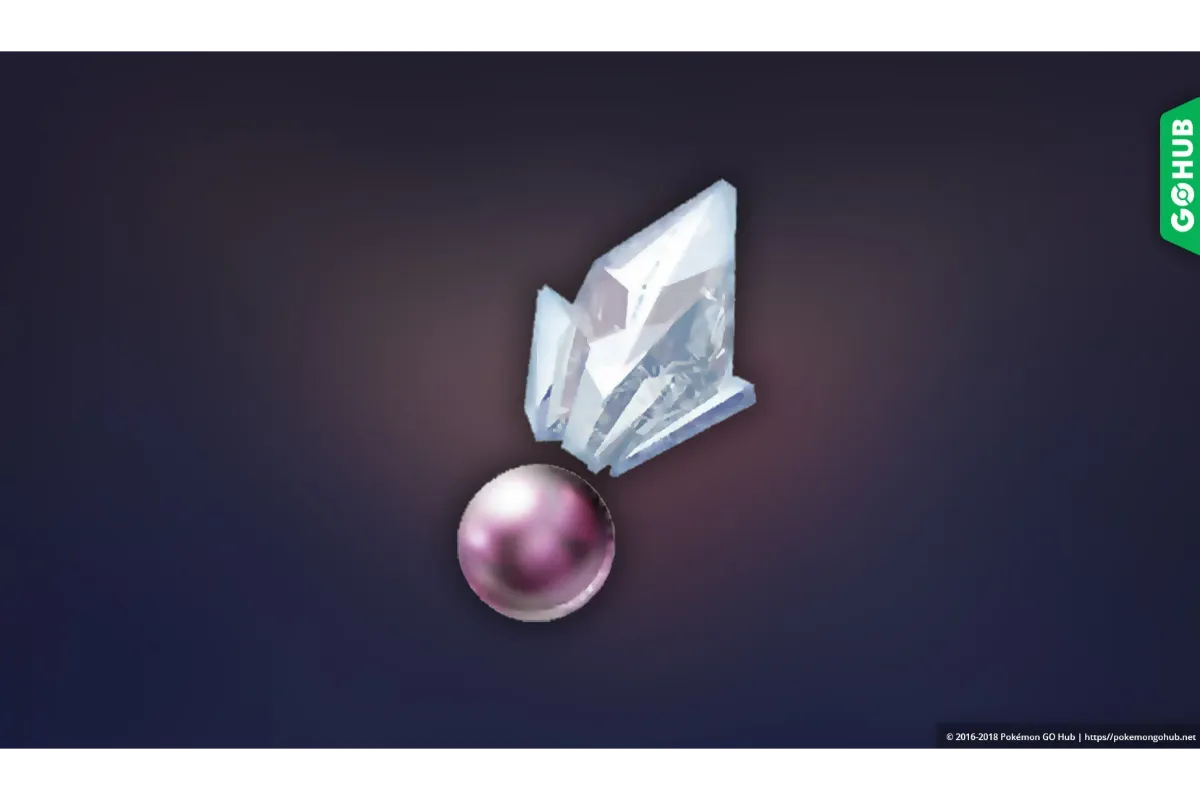How To Play Xbox Games On Phone In 2 Ways?
Do you want to play your Xbox Games on your Phone screen? Well, that is absolutely possible if you know the right procedure. Many Xbox users are not aware of this feature, but we are and after reading this article you will also know how to play Xbox Games on Phone.
After realizing that Nintendo Switch, PS4 as well as PS5 can be played on Phones, many players are wondering if the same is the case for Xbox X/S and Xbox One. well, that is true, there is no doubt in saying that you can use your phone to play Xbox games remotely.
To play Xbox games on a phone, you can either use the Xbox app or Microsoft xCloud. The app method is preferable where you have to go to the system settings and select “Instant On” under the Remote Features menu. Next, you have to set up your phone where you need to get the Xbox app and go to My Library>Consoles, where you will find your console in the list. Select it and you are all set.
Let us know in detail the entire process of playing Xbox games on your Phone and also the alternate method for the same so that you do not get stuck at any step throughout the method.
Also read: Xbox Games With Gold For October 2022 – Do Have A Look
How To Play Xbox Games On Phone?
There are two ways in which you can remotely play your Xbox games on your mobile phone and there will be no need to bring your Xbox console along with you while you are outside. You won’t have to wait for the whole day to get home and play your favorite games on the console as long as you implement one of these methods.
1. Using The Xbox Application
You can easily connect your phone to your Xbox console no matter which location you are at with the help of the Xbox application. After that, you can play on your phone every Xbox Game that you ever downloaded on your console. The program also allows you to remove Xbox games and manage console storage. Additionally, you may download and distribute images and gameplay videos.
To download and use the app, make sure that you at least have Android 6.0 or iOS 13 or above models. The download speed of your internet connection should also be a minimum of 7 Mbps. A download speed of at least 7 Mbps is required (ideally 10 Mbps).
Turn on your Xbox to configure it for mobile remote play. Your controller’s Xbox button should be pressed. Select Remote Features under Devices and Connections > Profile and System > Settings. Scroll down to Power Mode from here and choose Instant On.
Remote play is now configured on your Xbox. Set up your phone and controller right now for which you will need to pair them both via Bluetooth. Download the Xbox app, launch it, and then sign in using your Microsoft account.
Tap My Library > Consoles after logging in. Your console ought to be listed in the selections, as you can see. On this device, choose Remote Play. You may now use your mobile device to play Xbox remotely.
Also read: How To Enable CrossPlay On The Xbox?
2. Using Microsoft xCloud
If you don’t want to buy an Xbox System, using the Microsoft xCloud method is the best thing you can do to play your Xbox games on your phone. However, a Game Pass Ultimate membership is required.
Since Microsoft xCloud is still in development, there may be a few issues compared to using the Xbox app to play. You can’t play games on Microsoft xCloud if you have an iOS device, which is a major limitation. Microsoft xCloud is exclusively available to Android phone users.
Users of Android must have version 6.0 or above. When playing over the cloud, a 10 Mbps internet connection is advised.
You will need to purchase a subscription to Xbox Game Pass Ultimate. You can subscribe to this pass on your phone online after which you will be able to download it on your phone.
Open the Bluetooth settings on your mobile phone and connect to your Xbox controller. The processes should resemble this in some ways: settings > connected devices > pair a new device because this will be done on an Android smartphone. Press and hold the Pair button on your controller after which you have to tap on “Pair” on your phone.
Open the Game Pass application next. Make sure that you have logged into your Xbox Game Pass Ultimate before you use the Xbox app. To access xCloud, select the Cloud tab. There are many different games available here that you may start playing remotely.
There aren’t many games available on xCloud right now, but that is not going to remain the same forever. Right now, there are still a ton of titles to pick from, but your more obscure games won’t be there.
Access to original Xbox and Xbox 360 games as well as a variety of online games are advantages over the Xbox app. Older Xbox users and those interested in online-only games will undoubtedly find this appealing.
Wrap Up
That’s it, we hope that after going through this article, you will easily be able to play your favorite Xbox games on your mobile phone. If you find any kind of difficulty in any step, you can share it with us in the comments.
Muskan, has her awesome manner of telling things about herself without bragging too much. Video games have always been a part of her life. She has enjoyed a plethora of console, pc and online games. She is a wizard from the gaming world.