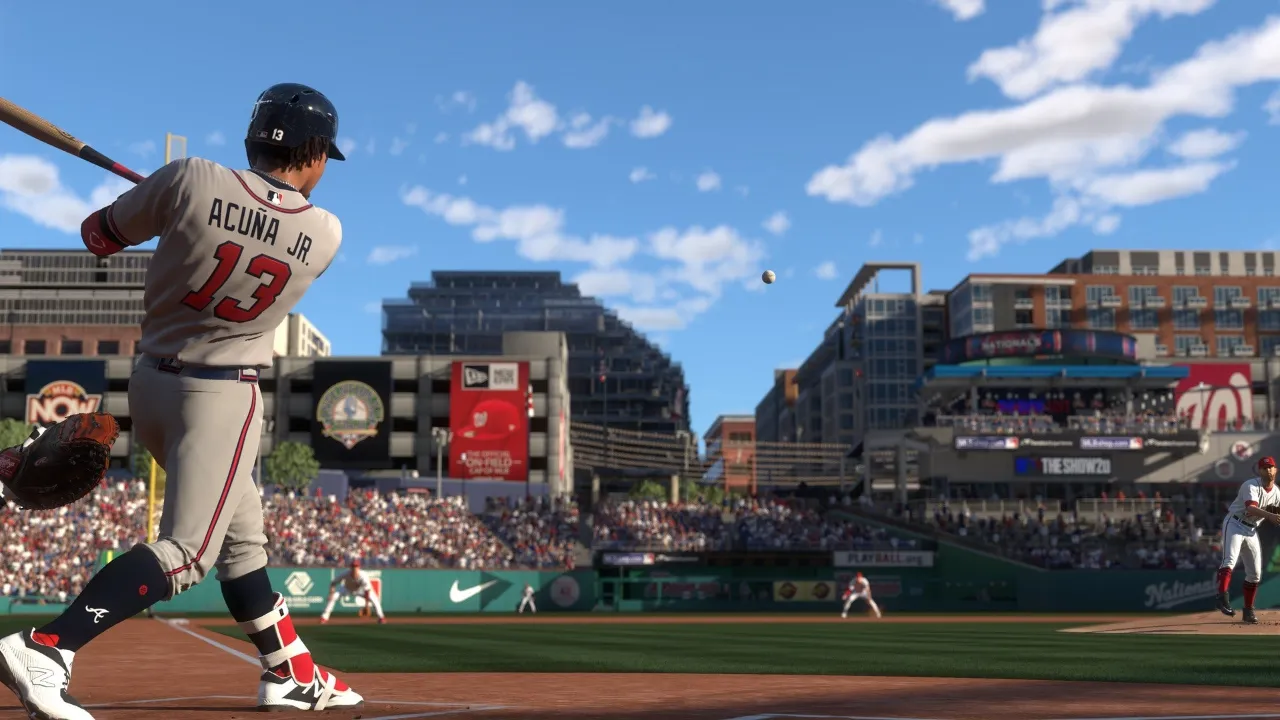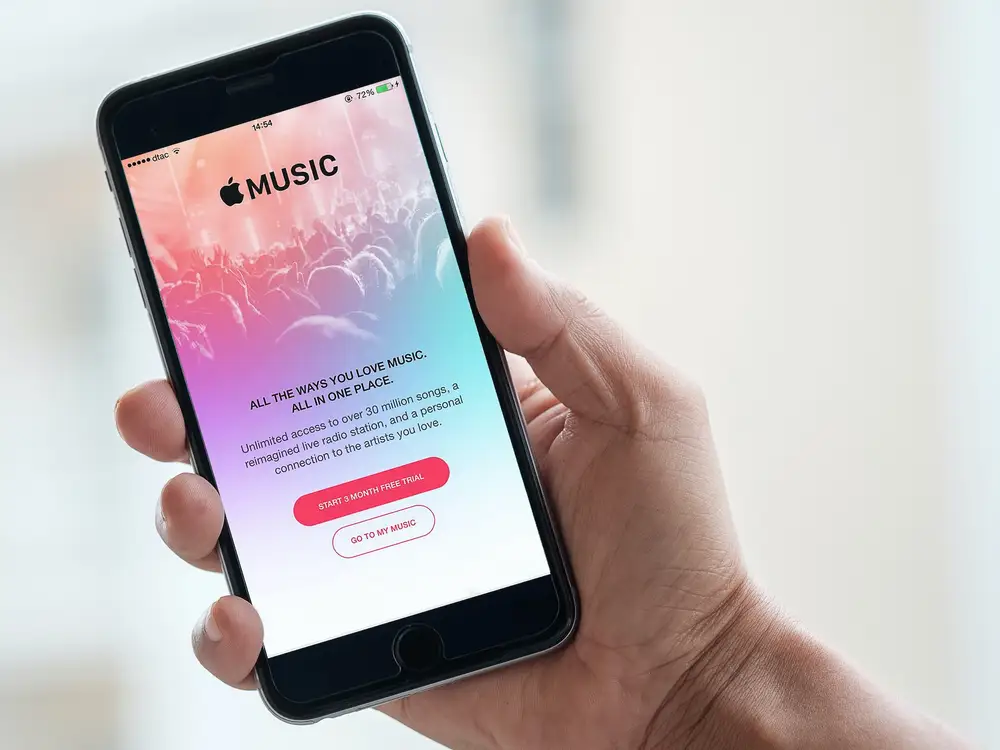How To Stop Norton Spam Emails?
Our life has become sorted with the development of the technical field and artificial intelligence, but along with this, the cases of cyber fraud and spam are also increasing which is a matter of concern. There are many types of spam that people are facing in their everyday life include- Identity Theft, Phishing, Malware Attacks, Cyberstalking, and many more. But the most common of these is Phishing.
It is shocking for you to hear that scammers are now trying to target you through “Norton Spam Emails”. Norton is a well-known and trustworthy antivirus software supplier, but that does not mean you are now safe from fraud when using it. Be wary of emails or websites that request your Norton Account, since this could be a phishing effort. Other than this, grab some knowledge to stop Norton’s Spam Emails.
To stop Norton’s Spam Emails you need to follow these simple tips:
- Be wary of suspicious emails
- Only visit the Official Norton Website
- Never share your personal information
- Beware of Norton Phone Scams
- Keep your software up-to-date
Also Read: How To Change Email On An Xbox Account? Easy Ways
How To Stop Norton Spam Emails?
Email scams are frequent and Norton 360 users have recently been victims of them. Scammers sent emails to users claiming that their subscriptions have expired and that they would be charged unless they phoned the specified contact number. Through these email scams, users can lose their saved money and critical information. To avoid this, you can try certain things.
5 tips to stop or avoid Norton spam emails
- Be wary of suspicious emails: If you get an email that appears to be from Norton but seems like a fraud. Do not click on any type of that link or attachments. Mark that particular email as spam and delete it instead.
- Only visit the Official Norton Website: Whenever you need to access Norton’s website, enter the URL directly into your browser. Don’t click on any links that can take you to a bouge website.
- Never share your personal information: Unless you are purchasing something directly from Norton, they will never ask you for your password or credit card information. It’s a scam if you are ever requested this information.
- Beware of Norton Phone Scams: If you get a call from someone claiming to be from Norton, do not provide any information to them. Call Norton’s customer care number to check whether the call was real or not.
- Keep your software up-to-date: One of the greatest methods to avoid scammers is to keep your software up-to-date. You will have the most up-to-date security features and will be less vulnerable to assaults as a result.
How To Spot Norton 360 Spam Email?
- Verify the sender’s address
- Look for grammatical or spelling errors
- Check the graphics or logo
- The email tries to create an emergency
- Includes suspicious-looking links
- Look how they address you
- Offers huge discounts on products
Verify The Sender’s Address
The sender’s address is the first red flag to look for you if you receive spam emails from Norton. These are frequently registered on Gmail, Yahoo, or other Email providers. Scammers may also use a small version of Norton domains in some situations. They could change a letter or eliminate one to make it less noticeable. Norton has compiled a list of all registered domains so you can determine whether the email is legitimate or a fraud.
Look For Grammatical Or Spelling Errors
When you got an email from an official source, there are no grammatical or spelling issues because the material is checked numerous times before it is delivered to users. Scam emails, on the other hand, are typically sent out with no checks. Scammers rarely double-check the information, therefore there may be a few errors. So, if you find any spelling mistake or grammatical error in any email, then that email is fraud.
Check The Graphics Or Logo
The majority of Norton Phishing email lacks suitable visuals or contain the wrong Norton 360 logo. The logo could be fuzzy, have a portion of it to be missing or be old. To see if the logo matches the one that is officially used, go to Norton’s website. If you notice any discrepancies, it’s most likely that Norton 360 scam email.
Email Tries To Create An Urgency
Scam emails use a simple strategy to create a sense of urgency, causing the recipient to be unable to think properly or recognized that they are being scammed. Scammers typically specify a short deadline in the Norton 360 scam email to do this.
Includes Suspicious-Looking Like
Remember not to click on questionable links in emails since they contain files that might harm your computer and lead you to lose important data. If you either found that type of link, contact the Norton support team and verify whether the link is real or fake.
Look How They Address You
Another key indicator of a Norton 360 scam email is the manner it addresses the recipient. Corporations don’t typically employ overly informal language, so if you found any kind of words like Dear, Hi, etc. in an email, then it’s 100% a scam email.
Also Read: Fix Gmail Apps Crashing Problems
Offers Huge Discounts On Products
Another method of defrauding people is to offer big discounts on things. In the instance of Norton 360, the scam email will emphasize that your machine is vulnerable and the antivirus is available at an absurdly low cost. And also the scammer emails were asked to make a payment through Western Union or payment networks such as PayPal, Zelle, or CashApp. Norton has stated that it does not take payments via these channels.
Types Of Norton Spam
These are the common Norton spam that you should be aware of.
- Norton Email Spam
- Norton Lifelock Spam
- Norton subscription Spam
- Norton Phishing Emails
- Norton Phone Spam
- Norton Tech Support Spam
- Norton Antivirus Free Trial Spam
- Norton Virus Removal Spam
- Norton Coupon Spam
- Norton Refund Spam
Conclusion
It’s better to be aware of Norton’s Spam Email so that if any spam incident happens, you can’t get trapped in it and make yourself safe from any spam. Just in case you get caught with any of the Norton Spam, Don’t Panic! Report your phishing email spam to Norton as soon as possible.
Simran is an experienced game artist interested in testing innovative and engaging games. Passionate about combining a love of video games with thorough artistic training. She is familiar with digital art software and avid team member excited to collaborate with game developers and designers to create visually interesting game experiences for users.