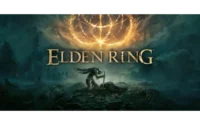How To Write In A Book In Minecraft Pe (Pocket Edition)?
Do you know why Minecraft is called a creating game? Because you can create anything in this game based on your creativity including books and writing while exploring a unique world. One of the best parts of this game is to write in a book in Minecraft pe (pocket edition).
Written books are the basic but important item in your inventory which gives you new and unique abilities that can help you through the game, also you are allowed to sell your written books to the villagers which will add extra benefit to you. So, if you don’t have any idea of writing books in Minecraft, then get its idea now.
Books and Quills are the items that are used to write a book in Minecraft pe (Pocket Edition). You cannot update your book after clicking the ‘SIGN’ button, entering a title, and clicking ‘SIGN and CLOSE’.
With the above statement, you must have got some idea, but to know more about writing books in Minecraft pe in detail, you have to read our full article which will explain to you everything about it.
Also Read: How to make Netherite Armor in Minecraft?
How To Write In A Book In Minecraft Pe (Pocket Edition)?
For writing in a book, you need a “Book and Quill”. Firstly, you need 3 important ingredients for making Book and Quill.
- Book
- Ink Sac
- Feather
With the combination of these 3 items, you will be able to write a book i.e Book+Ink Sac+ Feather= Book and Quill.
After getting Book and Quill, you will be able to make a written book. Book and Quill= Written Book.
How to use Book And Quill For Writing Book?
The player can open a text editor GUI by long pressing use item at any place for bedrock or pocket edition when keeping a book and quill. The player can use this GUI to create a single book.
Points to keep in mind while writing in a book.
- You can write up to 50 pages long book
- 798 Characters per page
- Total of 12,800 characters in the book
- No page may be more than 14 lines long
- Each line must be 114 pixels wide
The player can copy and paste information into books. However, if the text to be pasted is longer than a single page, the paste does not operate. The majority of Unicode characters can be found in books and readily pasted into documents.
Lecterns
An empty Lectern can hold a book and quill, or a written book. The lectern emits a Redstone Signal based on the page of the book being displayed. On the last page, the lectern sends a signal intensity of 15. This is why lecterns come under the category of the “Redstone” tab under the creativity inventory.
Formatting Codes
You can style the text of a book by using some codes whose character is starting with §
- § + k (creates randomly changing characters)
- § + l (bold text)
- § + m (strikethrough text)
- § + n (underlined text)
- § + o (italic text)
- § + r (restores any prior styles so that the text following it displays normally)
You can also use this section sign with some numbers to write your book in different colors of your choice which are as under:
- § + 0= Black Writing
- § + 1= Dark Blue Writing
- § + 2= Dark Green Writing
- § + 3= Dark Aqua Writing
- § + 4= Dark Red Writing
- § + 5= Purple Writing
- § + 6= Gold Writing
- § + 7= Grey Writing
- § + 8= Dark Grey Writing
- § + 9= Blue Writing
- § + a= Green Writing
- § + b= Aqua Writing
- § + c= Red Writing
- § + d= Light Purple Writing
- § + e= Yellow Writing
- § + f= White Writing
If the player uses numerous codes and continues typing past the end of the line, the next line displays only the most recently used formatting code.
Signing In A Book
Books can be signed by pressing the “sign” button while navigating the UI. The books in pocket edition do not display the player’s name as the author; instead, the author can be whatever text the player desires. It cannot be changed after it has been signed, you can’t edit it later after signing.
If you type from a keyboard that allows special characters, you can use them in the title. Alt codes are ineffective and section signs cannot be written even with a keyboard that supports it, implying that titles cannot be colored or formatted in-game. On Linux, however, using the compose key to generate special characters works.
The book’s title should be up to 16 characters long. The manual remaining of the book at an anvil at the cost of 1 experience level, is a “workaround” for the 16-character constraint. This can be done using a written book both variants always show the new name. When a custom name is deleted from a written book, the title it was given during the signing process is restored.
Also Read: How To Install Plugins In Minecraft Server? Step By Step Guide For Installation
Trading Of A Book
Expert-level librarian villagers spend one emerald on a book and quill for Minecraft Pocket Edition.
Data Values In A Book
Minecraft Pocket Edition
| Name | Identifier | Numeric ID | Form | Translation Key | Data Value | Platform |
| Book and Quill | writable_book | 510 | Item | item.writable_book. name | 0 | Pocket Edition |
Some Important Facts About Minecraft Pe
- Books and Quill have been added
- Inside hidden treasure boxes, books and quills can be found
- The controller bumper buttons can now be used to turn pages in books and quills
- The surface of books and quill is a little different now
- Librarian folk can now purchase books and quills
How To Make A Book In Minecraft PE
For making a book, we need paper and leather, which can be collected in some steps.
- Check your version number, maybe your Minecraft version does not support writing a book
- Search for sugarcane in order to manufacture paper
- Turn three sugar canes into paper
- Kill Cows for leather
- Finally, combine paper and leather together to make a book
Conclusion
Although writing a book in Minecraft pe is a little complicated task but with an open mind and a calm mood, you will be able to write a good book for Minecraft Pocket Edition.
Simran is an experienced game artist interested in testing innovative and engaging games. Passionate about combining a love of video games with thorough artistic training. She is familiar with digital art software and avid team member excited to collaborate with game developers and designers to create visually interesting game experiences for users.