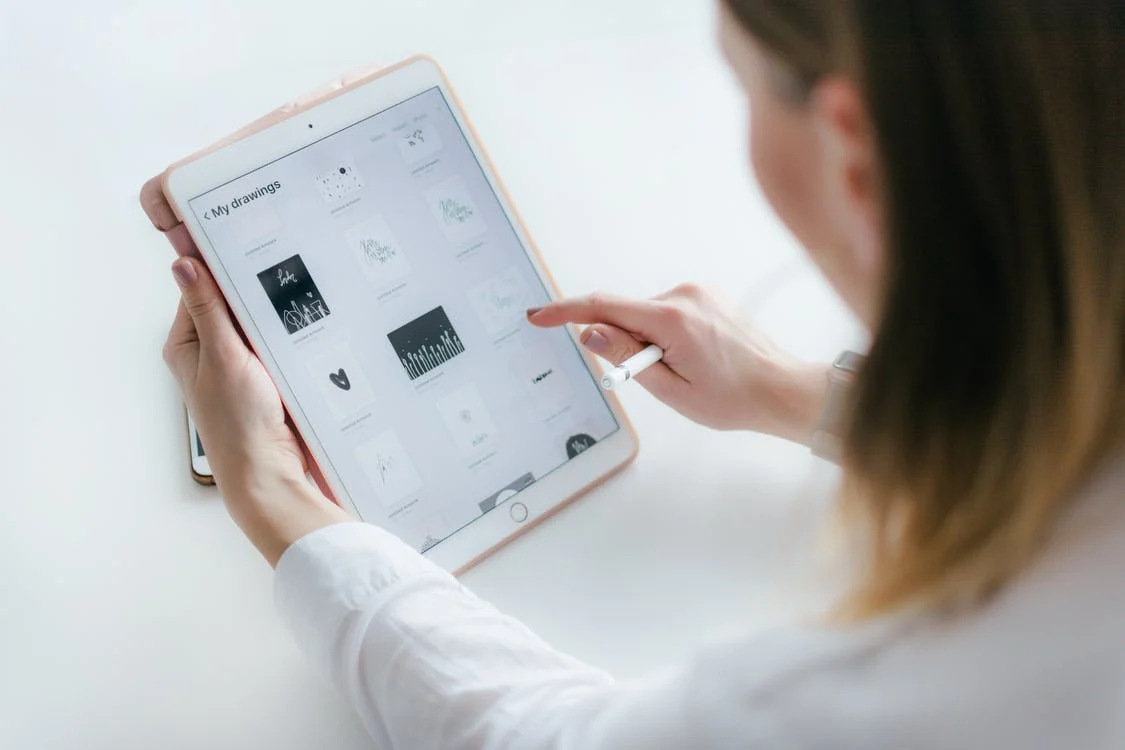Reasons Why You Need Ethernet Connection for Gaming
Gaming is fun, but expensive at the same time. Since you are paying a hefty amount for your gaming consoles and peripherals, you can cut the cost in many other ways.
But, when it comes to finding a suitable internet connection for gaming, an Ethernet connection offers exactly what you are looking for! From pocket-friendly prices to low ping rates, it is ideal for professional gamers who need ultrafast speeds to download games very quickly.
Why Is Ethernet Suitable for Gaming?
Here are some of the reasons why you should consider switching to an Ethernet connection for gaming:
Little to No Lags
The most crucial factor that determines the quality of your gameplay is lag. The term “lag” refers to the delay between the action of the player and the response from the game server. If your connection keeps disrupting after a few minutes, this can be the most frustrating thing, especially while playing competitive games. Sometimes, you may realize that you are experiencing lag when your game freezes and you don’t receive any reaction.
The good news is, that if you are connected to an Ethernet cable, you are less likely to encounter lag while gaming. This way, you will get consistent signals from your internet connection.
High-Speed Internet
An Ethernet connection delivers faster and more consistent speeds that are ideal for gaming. This means that it transfers more data; hence, you will not encounter frequent outages or slowdowns of the internet.
While the average speed for online gaming is 25 Mbps, Mediacom offers download speeds starting from 100 Mbps, which is more than enough for gaming. It ensures a seamless connection whether you stream video games on Twitch or play your favorite games on your smartphone.
More Secure and Reliable
You can protect your home network by encrypting it with a password. However, Wi-Fi passwords can be hacked and their signals can be intercepted. This way, your wireless internet connection becomes vulnerable to various security risks and threats. To avoid such situations while gaming, it is best to have an Ethernet connection.
With Ethernet, a cable wire is used to establish a physical connection from the router to your device. This makes it difficult for hackers to access your data. Similarly, an Ethernet connection is more reliable because its signals do not face any disruption due to external factors or interference from other devices.
No Signal Issues
Ethernet cables ensure a stable internet connection. They deliver data much faster than a wireless network, regardless of your distance from the router. Even if you are gaming from the other end of your home, you will not encounter weak signals because its speed does not depend on the location of your router or device.
Enhanced Privacy
Ethernet allows you to maintain your privacy by not letting unwanted users connect to your network. For example, a Wi-Fi network requires users to enter a username and password, which enables multiple users and devices to connect to the same network. This way, your neighbors or visitors are likely to stay connected to your network without your consent. As a result, you may end up experiencing lag or slowdowns while playing online games.
In addition, no one can use your bandwidth as Ethernet connects only one device at a time. This way, you can play shooter and action games without any lag spikes that can affect your gaming experience.
Closing Thoughts
Ethernet provides a stable connection for seamless gaming. Most battle games require quick responsiveness and accuracy, which can be achieved by signing up for an internet plan that aligns with your gaming needs. Mediacom internet has low latency and ping; hence, it works as a solid gaming network. Similarly, it gives the right bandwidth, upload, and download speeds that allow you to stream gameplay from your device to the internet and download games to your device.
In addition, make sure that your router is compatible with your chosen internet plan. The speeds offered by your internet provider should match the output speeds of your router. Moreover, you need to ensure that the cable you use is well-suited for your device and your router.