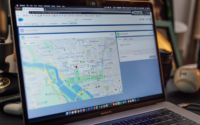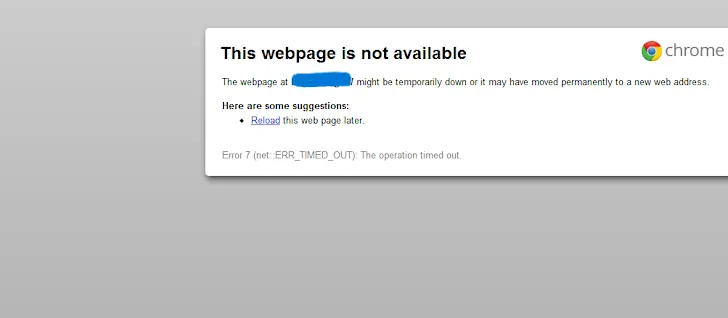What Does Friends Only Mean On TikTok Account?
Do you know that you can keep your account private in Tiktok too, just like on Instagram? Do you know how? If you are new to TikTok, and you love to make videos on TikTok, but you don’t want any unknown person to view your account videos. What is the solution for this thing? For this, you first need to know what does Friends Only Mean On TikTok.
The only solution for this problem is to keep your TikTok account private, or change its settings to “Friends Only”. Wouldn’t understand well yet, Isn’t it? Let me clarify more with this article.
If any person sets his/her TikTok account on “Friends Only” mode, then it means that his/her videos are only visible to their friends only. Want to know complete information on it? Let’s start reading this article.
What Does Friends Only Mean On TikTok Account?
What does TikTok’s “Friends Only” feature mean? You may find this feature in TikTok’s settings. When someone selects the “Friends Only” option on their TikTok, it indicates that they only want the people who have followed them back to see their videos. In short, only the people will be able to view their videos, which they want to allow none other than them.
When you have a public profile, and you don’t want to make your profile public, then in that case it’s important for you to set your profile to “Friends Only” which makes your profile videos to view only to the selected ones of your choice.
What Are The Steps To Modify A TikTok Video Settings To “Friends Only”?
- You must enter a TikTok video and then click the three dots on the right side of the screen to set it to “Friends Only”.
- The “Privacy Settings” icon will then show if you scroll to the very bottom of the menu.
- You must choose “Who Can Watch This Video” from the privacy settings menu when it displays.
- The app will then provide you with three privacy settings at the end. The three privacy settings are:
- Everyone: Your upload will be accessible to everyone if it is set to “Everyone”.
- Friends Only: If you change it to “Friends Only”, however, TikTok will only show the video to people who already follow you back.
- Only Me: “Only me” is the third and the last selection. This makes the video inaccessible to everyone except you.
You have to select “Friends Only” in order to allow your friends to view your profile’s videos.
How Do You Add A User To Your Friends List On TikTok?
If you both follow each other on TikTok, this is the only and the simplest way to make friends on TikTok. You must both follow one another on TikTok in order to see “Friends Only” videos. If the person follows you back, then you both are becoming friends by default. You can now follow the user and able to see their videos.
Is there any other option to become friends with someone without following each other?
No, there is no such option for that. This is the only way to make friends with someone on TikTok, by following that user and making sure that the particular user also follows you back.
Can You Turn on/off the TikTok Account As Public or Private?
Some of the steps will allow you to do so:
- Open TikTok App
- Go To Profile Section
- Click The Hamburger Icon
- Go To Settings And Privacy
- Click On Privacy
- Toggle the ‘Private Account’ Button To Turn the Account As Private Or Public.
Conclusion
Now you know all about “What Does Friends Only Mean On TikTok”. TikTok will automatically label you as “friends” if two persons follow each other. They will come under the list of “Friends Only” and then they will be able to see any of your profile’s videos. This is the only way to become friends with someone on TikTok. Lastly, the users who are your friends will be able to see your TikTok videos, if someone is not your friend then they will not be able to see your video. This “Friends Only” feature makes the TikTok safe to use.
Simran is an experienced game artist interested in testing innovative and engaging games. Passionate about combining a love of video games with thorough artistic training. She is familiar with digital art software and avid team member excited to collaborate with game developers and designers to create visually interesting game experiences for users.