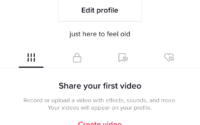Get Channels On Amazon Fire Stick (Install local Channels On Amazon Fire Stick)
If you have recently shifted from your traditional cable TV to Amazon Firestick but still missing your favorite local channels. Then you don’t need to be worried because you can get your local channels on your Firestick without paying for the cable connection.
In this article, we have discussed a few ways to get local channels on Amazon Firestick without making a hole in your pocket.
What Is Amazon Firestick and how to get Channels On It?
Amazon Firestick is a device that when connected to your TV allows you to stream content from all over the OTT platforms on your TV. It is an Android device but it doesn’t have Google Play services. Firestick uses advanced Android technology and allows you to download apps from the Amazon Store.
Local channels broadcast news and issues about your area or region. So it is essential to keep yourself informed and updated about the issues in your area. You can also use Firestick to watch your local News and TV channels. To get your favorite channels on Amazon Firestick you can use services like streaming apps, Locust, news apps, HD Antenna, etc.
How To Install Local Channels On Amazon Firestick Using Network Apps?
To install local channels on your Firestick you can download any app that allows local channels on your Firestick like Hulu TV, YouTube, Sling TV, etc.
To download the app on your Firestick, follow the below steps:
- On the Home Screen, navigate to Find
- Now click on the search bar
- Type the name of the app and search
- Select the app and click on Get
- Wait for the app to download and install
- Launch the app and sign in
Now you will be able to enjoy your local channels on your Amazon Firestick.
How To Install Local Channels On Amazon Firestick Using News App?
To tune in to local news on Amazon Firestick you can use the Amazon News Channels. You don’t need to buy a subscription for that. It is pre-installed on the Firestick and includes a lot of local news channels. Just go to the Apps and Settings option on your device and select the News Channels option to watch all the local news channels available on Firestick.
Additionally, you can download an app called NewsON from the Amazon store. NewsOn offers all the local news channels and on-demand news. You can stream live local news on the app and it is trusted by more than 200 stations in the United States.
Frequently Asked Questions
How To Get Live TV Channels On Amazon Firestick?
To watch live TV shows or Live news you need to download an app from the Amazon store that offers live TV content.
Does Amazon Firestick Have Free Channels?
Yes, you can enjoy tons of free channels on Amazon Fire Stick.
Conclusion
We hope with the help of these services you can easily install your local TV channels on your Amazon Firestick. You can enjoy your favorite TV shows, and local sports and never miss out on anything that is happening around in your area.
Got stuck in a game? Don’t worry, Steve is here to solve all your queries and give you some hacks about your favorite game.