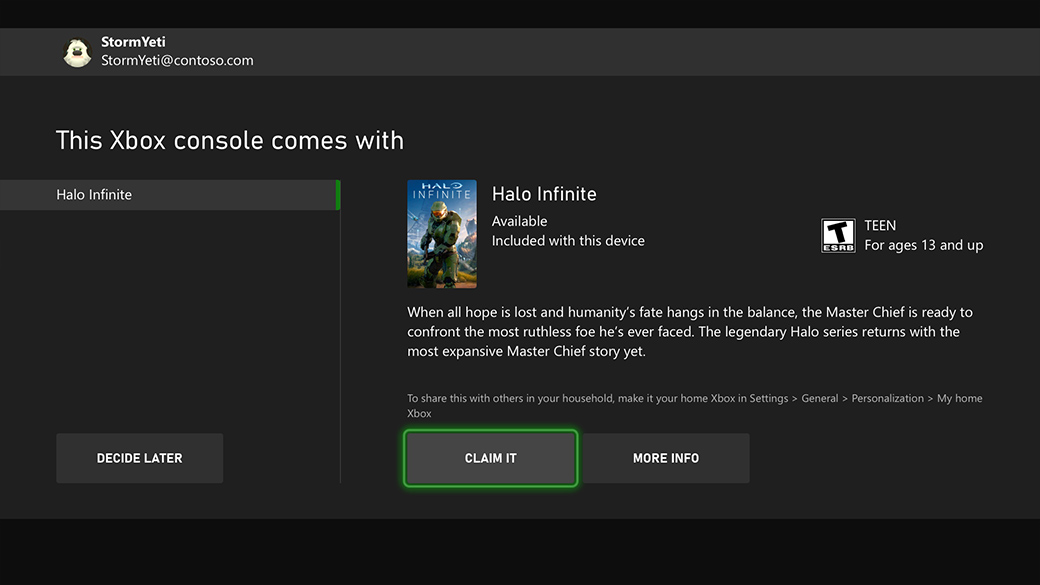How To Add Neighbors On Sims Freeplay?
Have you fallen in love with the strategic gameplay of the popular simulation game Sims Freeplay? You might also have made your neighbors’ minds into playing it for you. Thus, we think we should let you know how to add neighbors on Sims Freeplay so that you can have fun with them in this game with them.
In the Sims FreePlay, you get to build as well as design houses however you like. Not just this, you can even create other virtual people (Sims) and customize them the way you prefer. You control the Sims you create and satisfy their wishes and gain Simoleons through them by making them complete several actions. Just thinking of such a game makes one feel that it is not something to be played alone, that’s no fun at all.
If you want to add neighbors on Sims FreePlay, you can link your game account to your Facebook account from where you can invite your neighbors who are already your Facebook friends. Once they approve your request, they will be on your party boat in the game. If you are an iPhone user and want another method apart from Facebook linking to add neighbors on Sims Freeplay, then we have an alternative method for this.
Keep reading to understand the entire process and all possible ways to add neighbors on Sims Freeplay in detail.
Also read: Best Sims 4 Loading Screen Mods For You
How To Add Neighbors On Sims Freeplay?
You must be having your neighbors on your Facebook friends list, right? That is all you need to add your neighbors on Sims Freeplay.
So, what you have to do is connect your games Sims FreePlay to your Facebook account, here are the steps that you need to follow to do this.
1. Log in to your Facebook account on the same device where you are playing Sims FreePlay.
2. Now open Sims FreePlay and go to the Settings menu by tapping the green button that has three dots.
3. Next, you have to click on the button at the bottom right of the screen, which looks like a keyhole.
4. Then, press the log-in button to link your game to Facebook and then return to the game.
5. Now you can invite your Facebook friends to play Sims Freeplay with you and if they have already connected Sims Freeplay to their Facebook accounts, you will automatically find these friends added to your party boat.
That was for the Android Facebook users, however, if you are an iPhone user, you will need to go to the Game Center to add your neighbors on Sims FreePlay.
For this, you need to choose the person you want to add on Sims FreePlay and then iMessage them. Alternatively, go to your Settings menu, select the “Game Center” option and turn on the “Allow nearby people to add you through WiFi or Bluetooth” mode.
Also read: How To Make Objects Smaller Sims 4 Easily
If you want to add friends from the Game Center app, you have to go to the app and head to the Me tab where you can set the username that is required to add you.
To find all your friends, head to the Friends tab right next to the Me tab and here you will find your friends as well as any pending requests.
You can go to the Games tab to see all the games you play with your friends and the achievements that have been made so far.
If you know the username or email address of your neighbor, you can add them to play Sims Freeplay with you by heading to the Friends tab where you will find the + icon in the top right corner.
A new window will open up where you have to enter the username or email address of your neighbor and then you can add them to your list once they accept your friend request. After that, they will automatically appear in the party boat of your game.
Wrap Up
If you have read this article properly, we don’t think you are going to find any difficulty adding your neighbors to Sims FreePlay. Just remember one thing the person you add to the game must have approved your request because this is a process from both ends.
Muskan, has her awesome manner of telling things about herself without bragging too much. Video games have always been a part of her life. She has enjoyed a plethora of console, pc and online games. She is a wizard from the gaming world.