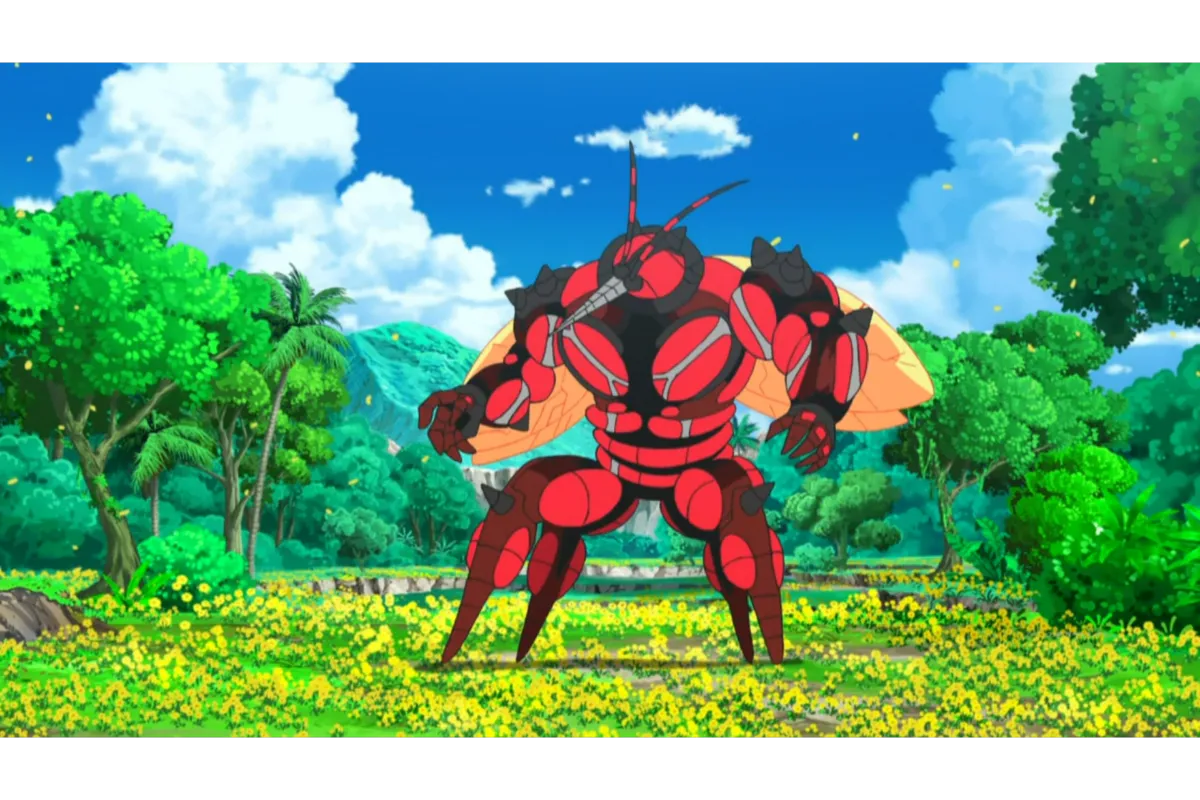How To Fix Ping In Fortnite PS4?
It is still disappointing for the gaming community that even after designing so well, some sort of flaw or error still may appear in a game. We saw some kind of flaw in Fornite. Over 125 million people play Fortnite which makes it the most popular and growing game ever but even after so much popularity it also experiences problems with its ping which urgently requires fixation.
Those persons who are already players of Fornite, already know about ping. Ping is defined as the amount of time taken by a data packet to travel from your computer to the Fornite servers and back. Milliseconds are used to measure this time. But somehow, you are facing a problem that your ping is getting higher while playing a game which automatically ruins the quality of your gameplay. So, to fix this we are here with our article where you will get to know how you can lower your ping in Fornite for PS4.
To fix or lower your ping in Fortnite PS4 these are some useful tips that you can try. Use an ethernet cable connection, Change the DNS Server, Upgrade your internet, and contact the ISP.
You now understand the significance of ping while playing Fortnite. We want to help you understand ping and how you can fix it for your game.
How Is Ping Determined For Fortnite?
These are the main factors from which you can easily determine the ping-
- Bandwidth: The amount of data that can be sent through your network connection at any given time.
- Throughput: It is the original volume of data sent and received over your network. Typically, it is measured in kbps or Mbps.
- Routing: It is the path that data must take from your computer to the server and the back.
Also Read: How To Find Haunted Furniture In Fortnite Fortnitemares?
How To Fix Ping In Fortnite PS4?
Your ping in Fortnite determines how quickly the input is sent to the server and returned to your screen. So, in that case, a higher ping will cause a lag in your game. Your ping must be low. Because the lower the ping, the faster your game will run and you will have to face less latency. In short, if you can lower your ping your Fortnite gaming experience will automatically improve.
Here are some helpful hints to help you to fix your ping, and if you follow every step in this guide, your ping will be significantly reduced.
- Use a wired connection
- Use a powerline adapter instead of a wired connection
- Move a little closer to your router while using a wireless connection
- Optimize your network adapter settings
- Change your DNS server
- Close any running programs and websites from the background
- Restart your network equipment
- Contact your internet service provider (ISP)
- Upgrade your internet
Use A Wired Connection
Let’s begin with the easiest tips for improving ping. Wireless connections are less stable than wired ones. Because a wireless connection will be slower due to interference, your ping will always be lower on a wired connection. You can reduce your ping by up to 40% by using a wired connection.
Use A Powerline Adapter Instead Of A Wired Connection
Powerline adapters are devices that use your home’s electrical wiring to send data signals. They are easy to utilize, and you need a nearby power outlet. In general, Powerline adapters make your internet speed much faster, they are more invariant and have less ping than a wireless connection. However, if your home’s wiring is old or subpar, your internet speed and ping may suffer. So, if you buy a Powerline Adapter, make sure it has a good return policy, so you can easily return it if it does not work for you.
Move A Little Closer To Your Router While Using Wireless Connection
If you are unable to use a wired connection or powerline adapter for somehow reason, then simply moving closer to your router will help you with reducing your ping because moving close to the router also reduces the distance between the signals which results in a string connection.
Optimize Your Network Adapter Settings
We will optimize your network adapter settings for optimal Fortnite performance. For this, you have to connect to the internet using an Ethernet Cable. Firstly, you need to go to the Network and Sharing Center from your PC desktop and then start typing Network and Internet by selecting the start button. After reaching there you have to click on the blue Ethernet option, this will show you the Ethernet status after clicking their properties.
The network adapter settings you should use to optimize it for Fortnite are as follows:
- ARP Offload: Disabled
- Energy Efficient Ethernet: Disabled
- Interrupt Moderation: Disabled
- Jumbo Frame: Disabled
- Network Address: Not Present
- Receive Buffers: 1024
- Shutdown Wake up: Disabled
- SWOI: Disabled
- Transmit Buffers: 1024
- Wake on Pattern Match: Disabled
Change Your DNS Server
Your DNS is a critical component of your internet connection, which needs to be changed from its server to make your connection faster, and more secure and even help you in fixation to your ping.
- Network and Sharing Center
- Change Adapter Settings
- Properties
- Select Internet Protocol Version 4
- Click “Use the following DNS server addresses” to change your DNS server to these: Preferred DNS Server: 1.1.1.1 and Alternate DNS Server: 1.0.0.1
- Click “OK”
Close Any Running Programs And Websites From The Background
Close and other programs that are running in the background and are no longer useful before your begin to play Fortnite. These useless programs can consume your computer’s memory, damage your connection, and even increases your ping. So, this needs to be closed.
Restart Your Network Equipment
Restarting is the easiest and the most common solution to all the issues. If your network equipment has been running for an extended period of time without restarting, then there are chances that it is not working properly. So, try turning it off and then turn it back on and see if it can improve your connection and fix your ping.
Contact Your Internet Service Provider (ISP)
If you have tried everything for fixation of your ping and still not getting a positive result then the last option you left is to contact your ISP and know them about your problem. They will go through your issue and try to resolve it as soon as possible.
Upgrade Your Internet
If none of the steps have reduced your ping then now you may consider switching your internet package. As you can see high ping can be caused by a bad internet connection and Fortnite requires high-speed internet if any problem arises with the internet you will experience various gameplay issues. So, upgrading the internet is a suitable option for you in that case.
Also Read: How To Fix Pampers Club Not Working? Find Out The Reasons
Conclusion
If you don’t want to experience any kind of flaw while playing Fortnite then you should try to keep your ping as low as possible which you can do by the above-mentioned tips. Use all these steps one by one until your ping is getting fixed or at last contact the Internet Service Provider to solve the problem.
Simran is an experienced game artist interested in testing innovative and engaging games. Passionate about combining a love of video games with thorough artistic training. She is familiar with digital art software and avid team member excited to collaborate with game developers and designers to create visually interesting game experiences for users.