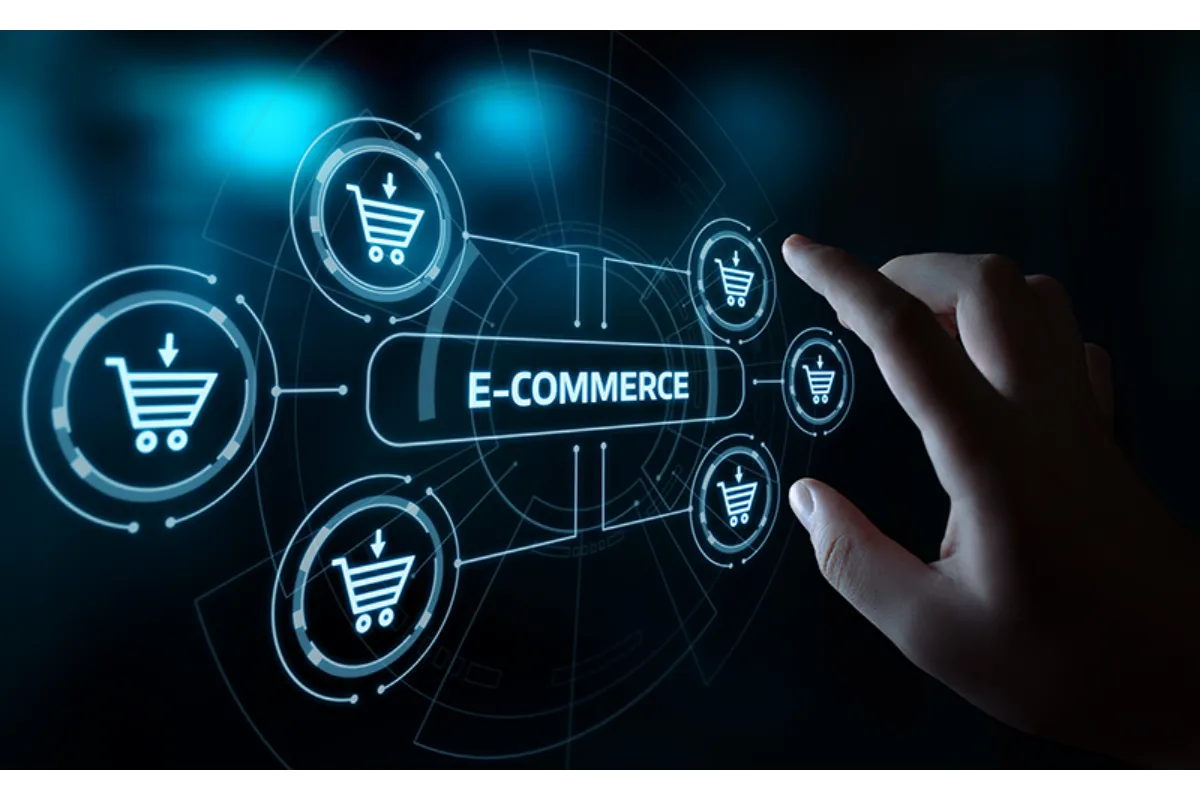How To Make More Storage On iPhone 2022 – All Possible Ways
‘We need some space, not just in life but also on our iPhones’. C’mon, it is really hard to get some space from this hectic life and we can’t help you out with that, but we definitely have ways how to make more storage on iPhones.
So, to make more storage on iPhone, you can start with deleting unnecessary files, or just start uploading some files to iCloud. You may also opt for apps like OneDrive and Google Photos to store the media files. There are some more methods to try which will be mentioned later in this article, so just read further.
Our iPhones are so dear to us that they probably know more about us than everyone and everything. We don’t even have as many things in our own memory as much as they are in our iPhones.
It doesn’t take much time to fill up GBs and GBs of storage on our iPhones. But, they also have a limit, and we can show you how you can extend that limit.
How To Make More Storage On iPhone?
The most efficient method by which you can get more space on your iPhone is definitely by deleting the applications and media that you do not find relevant.
So, what you can do is, delete all the media files and applications from your iPhone that are no longer in use. Apart from these, you can go to the Downloads on your Streaming apps and free up the storage by deleting the video downloads.
Moreover, you can also head to the music apps you use and delete all the unnecessary music downloads from there.
How To Make More Storage On iPhone Without Deleting Anything?
If you want more space on your iPhone and you are also not willing to delete a single application on your device, there are still ways for this. Let’s see what you can do.
The first thing that you can go for is creating the iCloud backup option. This way, your media will be uploaded to your iCloud which will help optimize the storage of your iPhone. Isn’t this a good idea? So, here is how you can make this work.
1. First, you will have to visit your iPhone’s Settings application.
2. Here, go to the Profile menu and navigate through it.
3. You will see the iCloud option over there.
4. Now select the Photos menu from there, and enable the toggle next to the Photos.
5. It will be better if you also enable the Optimize iPhone Storage feature from there.
You are all set now, what this will do is that all your full-resolution pics and videos will be replaced with smaller and more suitable versions as soon as your iPhone runs low on storage.
And, whenever you wish to retrieve the full-resolution versions of those photos or videos, you can just go to your iCloud and download them from there.
There’s one thing that you need to know, there should be enough storage space available in your iCloud as well. However, in case you run out of storage over there as well, you can always purchase a subscription for the higher plan of iCloud+.
Here are the steps on how you can purchase the upgrade plan for iCloud+ that can be expanded to a maximum of up to 2TB, which we believe is more than enough for you.
1. First you will have to go to your iPhone Settings and tap on your name on the top.
2. Then select the iCloud option and go to the iCloud Storage or Manage Storage option.
3. Here you will see the upgrade plans available for you, you can choose one of them and purchase the subscription.
How To Get More Storage On iPhone Not iCloud?
Some people might not want to opt for iCloud to get more storage space on their iPhones, in such cases, OneDrive, or Google Photos are always there as alternatives.
You can install any of these two applications from the AppStore of your iPhone and use them as the storage for it.
Then, you can just upload a huge chunk of media from your iPhone to OneDrive or Google Photos, and then delete them all from your device and free up some space.
Other Methods To Make More Space On iPhone
There are a few other ways as well that can let you optimize the storage space on your iPhones, it is up to you if you are willing to make use of them. One of these methods includes changing your camera’s image format.
Yes, you can switch to the High-Efficiency File Format on your iPhone which will help save more space on it when you capture pictures in it.
Apart from this, you can also reduce the video resolution of the videos that are to be recorded on your iPhone, this will also save some storage for you in the future. Also, do not forget to clear all the cache on your iPhone. That’s how to make more storage on iPhone.
Wrap Up
Now you know all the possible methods that you can go for how to make more storage on iPhones. Try whichever method you find suitable for you among them all, and share it with your iPhone using friends too so they can also get rid of the never ending problem of storage space running out.
Muskan, has her awesome manner of telling things about herself without bragging too much. Video games have always been a part of her life. She has enjoyed a plethora of console, pc and online games. She is a wizard from the gaming world.