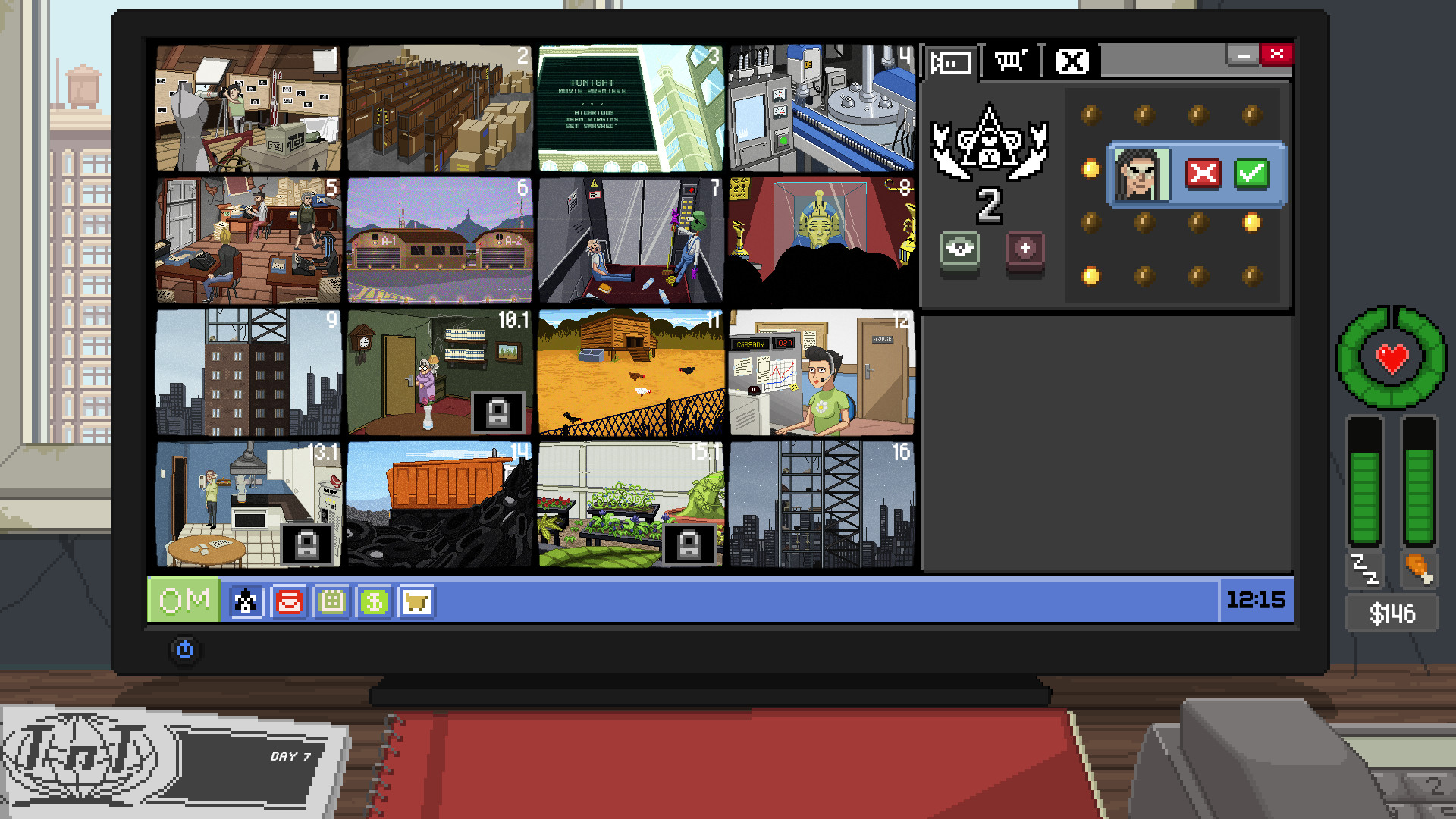How To Turn Off Offline Mode In MultiVersus? Complete Guide Step By Step
While playing Multiversus, the Offline mode loads up automatically even when the device has internet connectivity. Have you ever experienced it? If so, what is the key to that? You need to know how to Turn Off Offline Mode In MultiVersus. And this will be explained later in this article.
Well!! it’s not that much an issue to turn it off. For that, you must do some simple steps. But, the main issue is, Why some players get stuck in offline mode? What is the reason behind that? The main reason that most of the users face this problem is that they must have put the wrong age, as per the criteria of MultiVersus.
Read the complete article to find solutions to all of these issues, including how to disable Multiversus offline mode.
How To Turn Off Offline Mode In MultiVersus? Complete Guide Step By Step
It is important to turn off the offline mode in MultiVersus. Fortunately, we are provided with some basic steps for it. Here are the steps:
- Find “Percent Appdata Percent” by typing it into the Window’s search bar
- If you type “%appdata%” into the search box, a new folder will show up
- Choose “Appdata” from the URL box in that window
- Then, the folder named “Local” appears on the screen, you have to open it
- Open the folder “MultiVersus”
- You can find the “SaveGames” folder inside the “MultiVersus” folder; just delete it to finish the procedure
Why do Some Players Get Stuck In Offline Mode?
It may be because of your age setting if you have been stuck in offline mode while playing Local Multiplayer in MultiVersus. For instance, when you are asked to enter your age when you begin the game, if you enter it under 18, you will not be allowed to use the online mode
In order to play in online mode, make sure that you have entered your age above 22, otherwise, you will again get stuck in offline mode for MultiVersus.
Can You Change Your Age In Multiversus And How On PC?
Yes, it is possible, that you can modify your age in MultiVersus. The following steps must be taken in order to modify your age:
- Leave the game
- Navigate to the “Users%USERNAME%AppDataLocal MultiVersusSavedSaveGames” folder on your PC.
- Delete the file named “first launch save.sav.”
- Start the game.
- In the age field on the loading screen, choose “Over 22”.
How Can You Change Your Age In Multiversus On Consoles?
Sadly, you cannot accomplish the same on a console. You must wait for the official fix if you are experiencing a similar problem on the console. If you do not want to wait, you can visit the official WB assistance website and send Warner Bros. games a support ticket.
Before sending it in, make sure you are outlining your issue in as much depth and clarity as you can. The customer service staff will contact you soon enough.
Conclusion
We hope this was helpful to know how to turn off offline mode in MultiVersus. According to our article, there are two reasons for getting stuck in the offline mode for MultiVersus. One due to your poor internet connection, and the other due to your age settings. If you are facing an offline mode problem due to your age, then we also discussed solutions to overcome this problem. Follow the steps to resolve this offline mode issue for Multiversus, and start playing this game in online mode.
Frequently Asked Questions
What is MultiVersus?
Multiverse is a free-to-play fighting game in which characters are thrown farther from the arena’s bounds the more damage they sustain during battles between players on various stages. Players can choose to play 2v2, 1v1, or create their own custom match in the game.
What is the offline mode in MultiVersus?
The offline mode enables users to enjoy the game even without an online internet connection. But the offline mode for Multiversus is not currently working.
How to get online mode in MultiVersus?
Simply go to the settings page, Click Online/Legal, and then scroll to the bottom of the page to find the MultiVersus cross-platform matchmaking option. This will allow cross-platform matchmaking in MultiVersus. As long as you enable this, you should be fine to go.
Simran is an experienced game artist interested in testing innovative and engaging games. Passionate about combining a love of video games with thorough artistic training. She is familiar with digital art software and avid team member excited to collaborate with game developers and designers to create visually interesting game experiences for users.