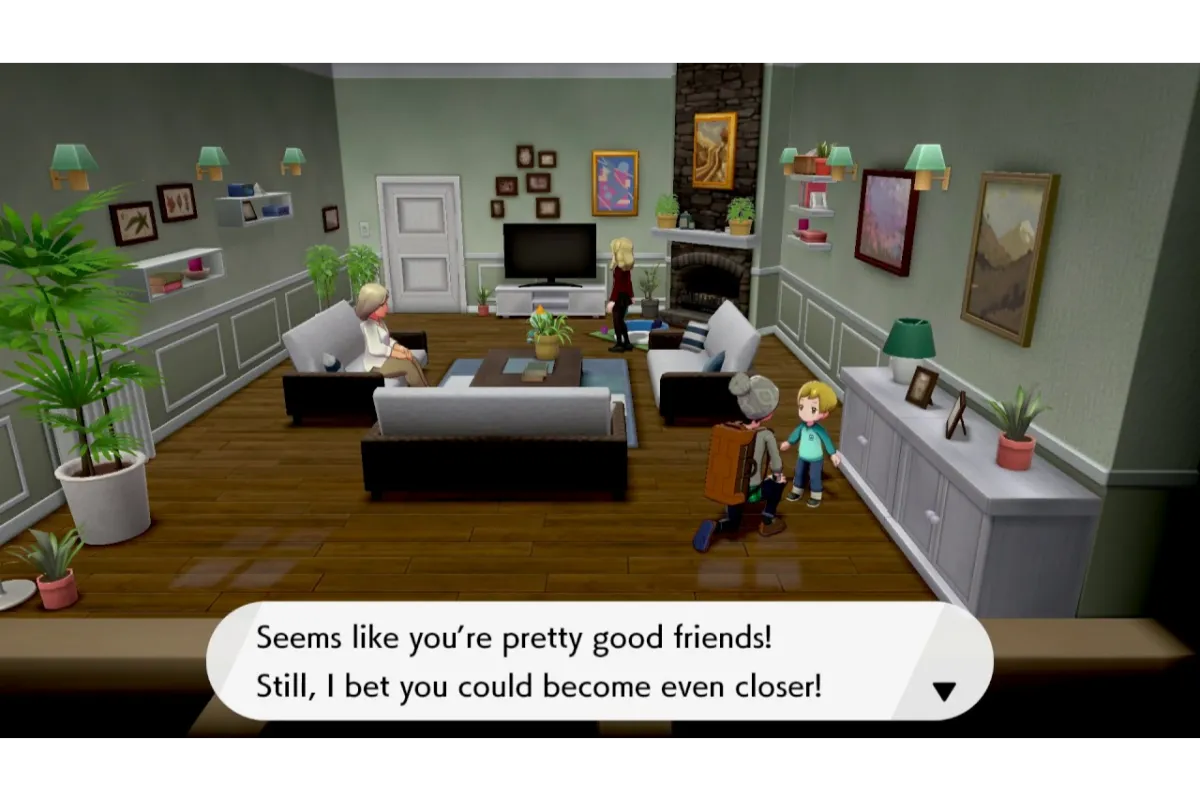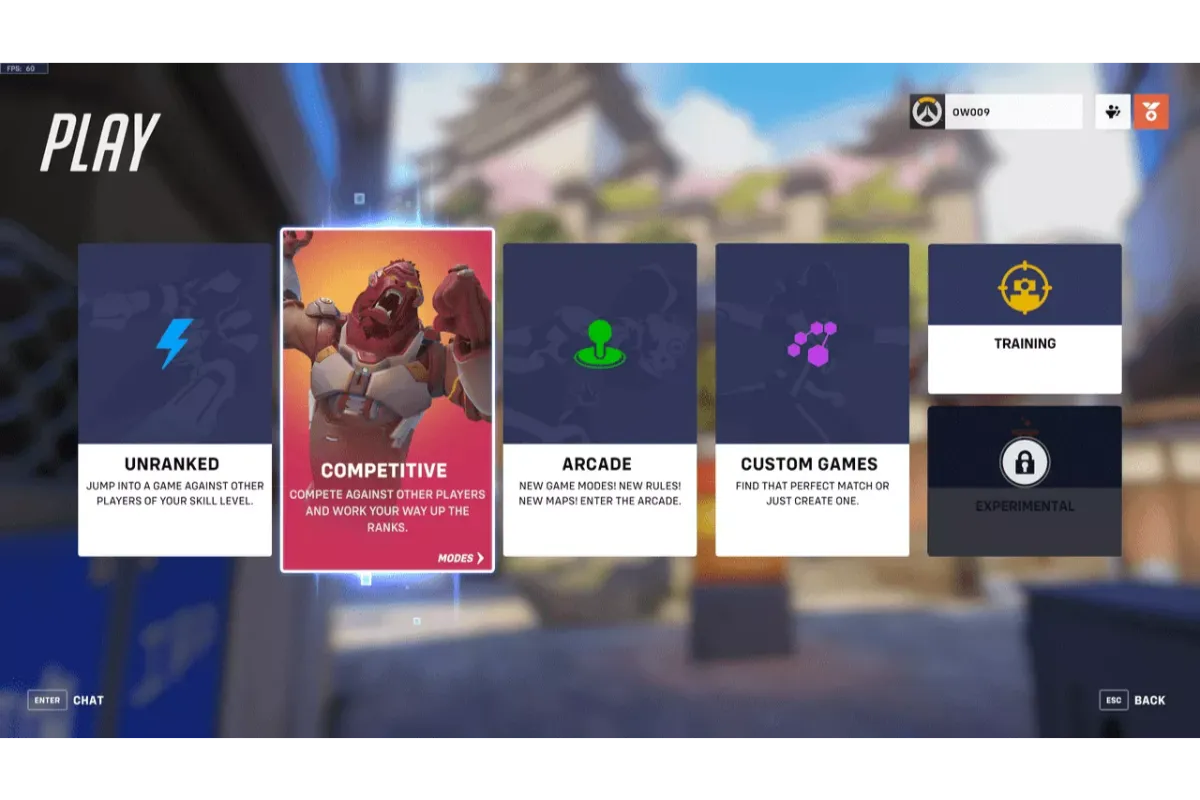Overwatch 2 How To Merge Accounts?
Are you planning to use Overwatch 2’s cross-progression feature so that you can continue to play on another device right from where you left it on your old device? Then, you will first need to learn how to merge accounts in Overwatch 2. But how is this done? If you also have the same question on your mind, then allow us to resolve your doubts.
As First Person Shooter games are getting rapidly popular these days, more and more such games are being developed and launched. Recently, we have got another crossplay videogame, Overwatch 2, which is, of course, an FPS with PvP modes where you get to split into two teams and fight against each other.
To merge accounts in Overwatch 2, you have to load the game and go to the Options menu where you will find the “Link Account” option. Scan the QR code and log in to your Battle.net account to merge your accounts.
We know that this is a bit confusing, thus, you will find the detailed steps for this below you will then easily be able to merge your Overwatch 2 accounts, so, just keep reading and get your doubts clarified.
Also read: How To fix LC 208 Overwatch 2?
Overwatch 2 How To Merge Accounts?
Before you learn to merge your accounts in Overwatch 2, you need to be aware of the fact that you can perform this process only once on a particular platform.
This means, that you will only be allowed to merge your Overwatch 2 account to only one Xbox, PlayStation, or Nintendo Switch console, so make sure that you keep this in your mind. However, this is not going to be a matter of concern for you as long as you do not have two consoles of the same model where you have to consider one of them.
Here are the steps that the players require to follow to merge accounts in Overwatch 2:
1. Load up the game Overwatch 2 on your console where you are planning to merge accounts.
2. Now, sign in to your accounts and select the “Options” menu.
3. Scroll through the menu to find the “Link Account” option and select it.
4. Here, you will find a QR code that you need to scan.
5. Now, you need to log in to your Battle.net account, if you don’t have any, then create one for yourself.
6. Go back to the main menu and select the “Account Merge” option from there.
7. Ensure that the accounts that you are about to merge are correct and confirm your choice.
Also read: How Old is Kiriko on Overwatch 2? Guess
That’s all, you will have your accounts merged for Overwatch and you will then be able to continue your game where you had left on your other console. You will easily be able to control your accounts on different platforms with the help of account merging.
So, whatever progress you make in the game on one console, you will find it the same when you operate the same game from any other console whose account you have got merged with it. This feature is quite interesting as well as helpful for players who have more than one gaming console and
Wrap Up
We hope that with this guide on Overwatch 2 on how to merge accounts, you will not find any kind of difficulty in merging your accounts from one console to the other. Just make sure that if you have two consoles of the same model, you need to choose one of them because you won’t then be able to merge accounts with the same kind of console.
Muskan, has her awesome manner of telling things about herself without bragging too much. Video games have always been a part of her life. She has enjoyed a plethora of console, pc and online games. She is a wizard from the gaming world.