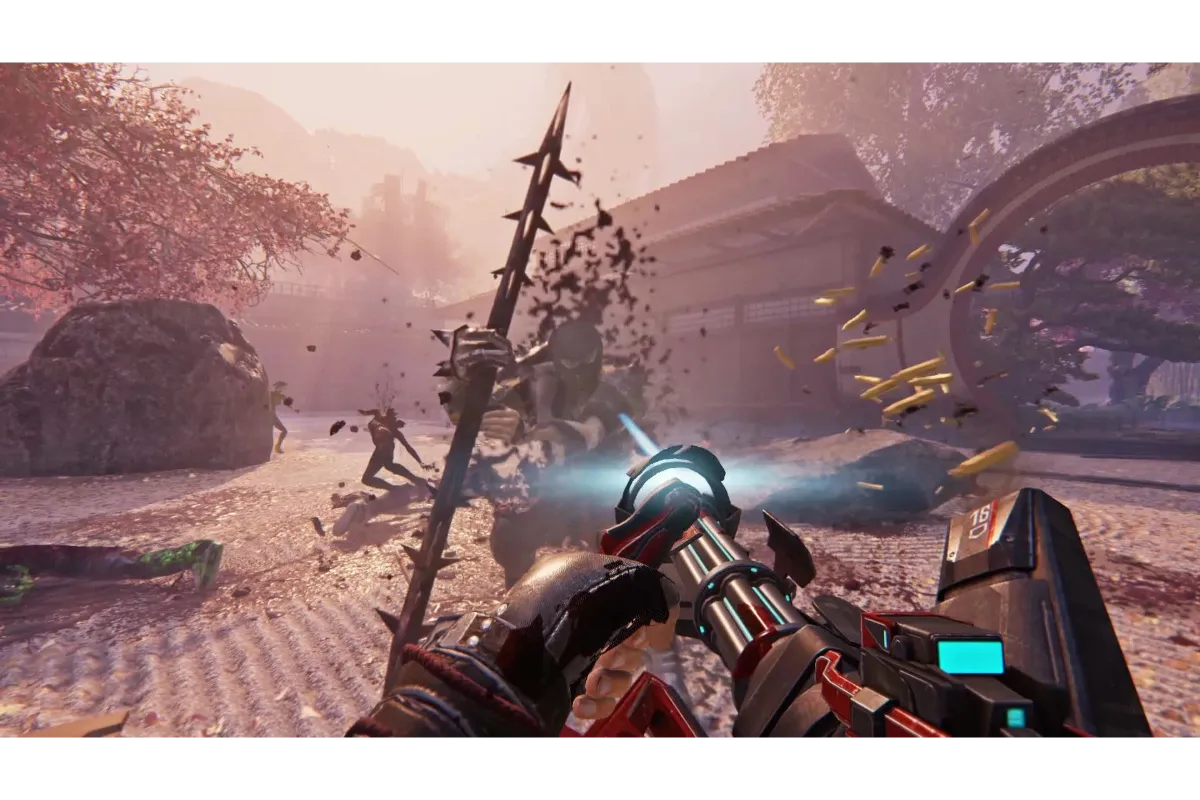New 90fps Graphics Unlock Tool | For Pubg Mobile and BGMI
Who doesn’t want a smoother experience of playing Pubg? Only iOS users enjoy the true Pubg gaming experience.
What about Android users?
They play with frame drops and lag.
Well, there are some players who use the graphics tool for Pubg which is quite bad in my view.
I have seen my friends getting banned while using any third-party apps for unlocking Pubg Mobile graphics.
That’s why I don’t recommend anyone to use such apps.
So, how to play Pubg at extreme graphics with constant 60fps?
I have already made several tutorials on how to do so. Every time, a new Pubg Mobile update rolls out, the graphics settings get back to default.
Many players reported this issue. But this time, I am providing the best Pubg graphics config file so far.
You can use this file with Pubg Mobile Global or even with Battleground Mobile India aka BGMI.
Latest BGMI and Pubg Mobile Graphics Config File – Unlock HDR + Extreme Graphics Settings
As said, I don’t use any third-party app for my game. Also, I don’t recommend anyone to use them.
But I have already tried Pubg HD graphics config files and I didn’t face any kind of error while playing Pubg.
This is the main reason why I suggested my friends too to play Pubg using this config.
Why should I use the config file to play Pubg Mobile?
Players with a low-end device can enjoy the benefit of this config file. If your Pubg runs on Smooth+Medium or high settings, then you can use the config.
Is there any need to install a third-party app?
To unlock the graphics settings, you don’t require any app. Still, a Zarchiver is used to access your file manager so that you can easily place the config file to the root folder of Pubg Mobile or BGMI.
How to Use the Config to Unlock Ultra HD Pubg Graphics?
We have made a step-by-step tutorial so that a normal person can also get the benefits of playing Pubg smoothly.
To unlock extreme Pubg Mobile graphics in your device, you have to first download the file from the link below.
Now,
- Install and open the Zarchiver app.
- Allow it all permissions.
- Go to your downloaded “Pubg extreme config file” and copy it.
- Now head towards Android>Data. If your device has android 10 or 11, you will see a notice while accessing the data folder. Bypass it by clicking OK.
- After that click “Use this folder” and press allow.
- Find the “com.pubg.imobile” folder and open it.
- Go to files> UE4Game> ShadowTrackerExtra> ShadowTrackerExtra> Saved> Config> Android and paste your copied file here.
Now you have successfully unlocked high Pubg graphics settings in your device.
This config works differently on different devices. If your smartphone supports a 90htz display then you might be able to play Pubg in 90fps with this config file. Rest assured, you will definitely unlock 60fps in Pubg Mobile.
Got stuck in a game? Don’t worry, Steve is here to solve all your queries and give you some hacks about your favorite game.