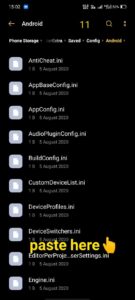How to Unlock Ultra HD Pubg Mobile Graphics in any Device Without Gfx Tool(100%working trick)
Pubg mobile has become popular all over the world but in order to play pubg in ultra hd graphics, it requires high-end devices. The users of Pubg Mobile are increasing and to be frank, not everyone can afford high-end mobiles.
In most of the devices, ultra HD graphics requirements in Pubg Mobile don’t meet. Max graphics settings are limited to HD+High whereas, in some devices, the game can run in Smooth+Ultra Graphics.
But here, I will provide you with the Hidden trick by which you can play Pubg mobile without any error in HDR+Extreme graphics and can enjoy the gameplay at 60fps. But before going through the Hidden trick, do read the whole article.
Pubg Mobile Ultra HD Graphics Unlock Trick [Smooth+Extreme] [60fps]
Tools to Unlock Ultra HD Settings for Pubg Mobile
There are several graphics tools for the Pubg app available on the Play Store that let you unlock HD mode in Pubg mobile. One of the best tools that I have used to get high graphics is the Gfx Plus Tool by Abhinandan Trilokia. I used it when I had a low-end device and it worked very well. I didn’t face any issues while using it.
But still, most people say that their ID gets banned when they use any third-party tool in Pubg mobile.
Some questions that may arise in your mind regarding how to unlock ultra HD Pubg mobile graphics?
Q1. Is there any need to download the third-party app?
Ans: No. There’s no need to download any third-party app.
Q2. Is VPN required to download ultra HD graphics?
Ans: No.
Q3. Will my ID get banned if I use this trick to enable ultra HD in Pubg Mobile?
Ans: Well, me and my friends, who have low-end devices, have been using this trick to unlock ultra hdr in Pubg mobile and none of the ID got banned. But do it at your own risk.
How to unlock ultra hd pubg mobile graphics[Smooth+Extreme] [60fps]?
No matter which device you’re using, In order to unlock High Graphics settings in Pubg mobile, you just need to download a config file for Pubg Mobile from the link given below.
After downloading the file, open your file manager, and select the file. Now go to your (device internal storage) >
Android> Data> com.tencent.ig> files> UE4Game> ShadowTrackerExtra> ShadowTrackerExtra> Saved> Config> Android and paste there.
It’s done. Now, open your game and enjoy the gameplay at 60fps.